cloud load balancing
What is cloud load balancing?
Cloud load balancing is the process of distributing workloads across computing resources in a cloud computing environment and carefully balancing the network traffic accessing those resources. It's a fully distributed, software-defined managed service, which is capable of handling many protocols, such as HTTPS, TCP, Secure Sockets Layer (SSL) and User Datagram Protocol (UDP).
Cloud load balancing helps enterprises achieve high-performance levels for potentially lower costs than traditional load balancing technology. Cloud load balancing takes advantage of the cloud's scalability and agility to meet the demands of distributed workloads with high numbers of client connections. It also improves overall availability, while increasing throughput and minimizing latency.
In addition to workload and traffic distribution, cloud load balancing services typically offer other features, such as application health checks, automatic scaling, failover and integrated certificate management.
How does cloud load balancing work?
Cloud load balancing enables organizations to meet workload demands by routing incoming traffic across multiple servers, networks, or other resources, while improving application performance and protecting against disruptions in services. It also makes it possible to distribute workloads across two or more geographic regions.
This article is part of
What is cloud management? Definition, benefits and guide
In contrast to server load balancing, which distributes traffic across a cluster of servers situated in a single data center, cloud load balancing typically distributes workloads across servers in a cloud environment administered by a single cloud provider. However, many modern applications rely on a multi-cloud or hybrid cloud infrastructure that splits traffic between various cloud providers. This is necessary since traffic distribution among cloud servers located inside a single cloud is usually insufficient to improve performance and can both increase costs and decrease performance.
Cloud load balancing takes a software-based approach to distributing network traffic across resources, as opposed to hardware-based load balancing, which is more common in enterprise data centers. A load balancer receives incoming traffic and routes those requests to active targets based on a configured policy. A load balancing service also monitors the health of the individual targets to ensure that those resources are fully operational.
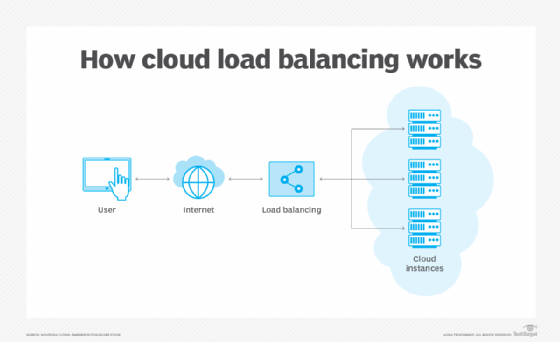
Features of cloud load balancing
Cloud load balancing offers a variety of features for cloud environments. Some of the common features include the following:
- Single anycast IP address. With cloud load balancing, an anycast methodology where a single IP address can be shared across multiple servers can be used. A singular anycast IP address serves as the frontend for backend instances situated in various global locations. This IP address facilitates disaster recovery through automatic multi-region failover and cross-region load balancing, redirecting traffic to alternative backends if the primary one encounters reliability issues.
- Workforce distribution. To avoid any one resource from being overloaded, cloud load balancers divide incoming traffic evenly among several servers or resources.
- Seamless autoscaling. With cloud load balancing, autoscaling is guaranteed, making it easy to handle traffic spikes. By rerouting traffic to different regions in the world, it skillfully handles significant, unexpected and sudden spikes in traffic. Another benefit of autoscaling is that it eliminates the requirement for pre-warming by instantly scaling from no traffic to full traffic.
- Certificate management. Many cloud load balancing services offer integrated certificate management, simplifying the process of managing SSL/Transport Layer Security certificates for secure connections.
- Monitoring and analytics. Cloud-based load balancing provides real-time analytics and monitoring tools to track the performance of servers and the distribution of traffic, which helps with optimized configurations.
Support for advanced features. Cloud load balancing can typically support advanced features including IPv6 load balancing, WebSockets, user-defined request headers, source IP-based traffic steering, weighted load balancing and protocol forwarding for private virtual IP addresses.
Integration with CDN is also included for the distribution of cached content as both the traditional application load balancer and the global external application load balancer support cloud CDN.
Cloud load balancing techniques and algorithms
Cloud load balancing algorithms are essential components of cloud computing environments because they assure optimal resource use. These algorithms are often divided into two categories: static and dynamic.
Static algorithms
In cloud computing, static load balancing techniques distribute traffic without considering each server's present condition. These algorithms are usually applied to systems where load variation is negligible.
Common static algorithms in cloud computing include the following:
- Round robin. The round robin algorithm distributes traffic equally among all servers in a group, either randomly or in a predetermined order.
- Weighted round robin. This algorithm distributes weight to servers based on their capabilities. Servers with higher weights handle a greater share of client requests.
- Least connection. To equally balance the workload, this algorithm routes client requests to the server with the least active connections.
- IP hash. The IP hash algorithm determines the server to send the request to based on the client's IP address. It ensures that the requests from the same clients are consistently directed to the same server.
Dynamic algorithms
Dynamic load balancing distributes traffic based on the health of each server. These algorithms are made to adjust to shifting workloads and guarantee effective use of available resources.
Common dynamic algorithms used in cloud computing include the following:
- Least connection. This algorithm sends client requests to the server that has the fewest active connections at the time of the request as it intends to distribute the workload evenly among the servers.
- Round robin with weighted response time. This method weighs servers according to their response timings. Servers with shorter response times have greater weights and are more likely to accept client requests.
- Least bandwidth. This algorithm directs requests to servers that have recently consumed the least amount of bandwidth.
- Resource-based. This algorithm distributes load according to the resources available on each server at the time. Each server has specialized software known as an agent that measures its available central processing unit (CPU) and memory. The load balancer checks with the agent before sending traffic to it.
Benefits of load balancing in cloud computing
Cloud load balancing plays a crucial role in cloud computing and offers several benefits. Common benefits of cloud load balancing include the following:
- Improved performance. To prevent any one server from becoming overloaded, load balancing divides incoming traffic across several servers. This keeps any one server from acting as a bottleneck and optimizes the use of available resources and also increases response times and overall system performance.
- Enhanced scalability. Cloud load balancing facilitates seamless scalability within cloud environments. As resource demands surge, extra servers can be incorporated into the server pool, with the load balancer effectively distributing the workload. This capability empowers the system to manage heightened traffic and meet expanding user requirements adeptly.
- High availability. Load balancing ensures application and service availability by redirecting traffic to operational servers if one fails, minimizing downtime and providing uninterrupted service. This is especially beneficial for disaster recovery scenarios.
- Easier automation. Cloud balancing enhances automation by enabling businesses to provide insight into applications in almost real time and apply predictive analytics to foresee possible bottlenecks.
- Reduced costs. Organizations can save money by deploying software-based load balancing in the cloud as it's cheaper than installing, housing, configuring and maintaining on-premises load balancing machines.
- Improved reliability. Cloud load balancing improves reliability as applications are hosted across various global hubs. For example, if a snowstorm causes a power outage to happen in the northeastern U.S., the cloud load balancer can redirect traffic from cloud resources hosted in that region to resources located in other parts of the country.
- Health checks. Cloud domain name system (DNS) load balancers automatically do routine maintenance to ensure that upstream servers are operating properly and automatically steer traffic toward healthy origin servers.
- Enhanced security. Cloud load balancing can lessen the effects of security attacks such as distributed denial-of-service (DDoS) by distributing incoming traffic between multiple servers and avoiding overloading any one server. Furthermore, load balancers can be set up to handle SSL termination, which decrypts encrypted traffic before passing it on to the web servers. This can enhance efficiency by preventing the server from expending extra CPU cycles required for traffic decryption. If the load balancer happens to be in the same data center as the web servers, then this can reduce security risks as well.
Disadvantages of load balancing in cloud computing
While cloud-based load balancing provides numerous benefits, it does come with certain drawbacks. Common disadvantages of cloud load balancing include the following:
- Limited customization. Cloud-based load balancing is generally less customizable and manageable, requiring businesses to depend on the cloud provider for management. For example, adjusting or fine-tuning load balancer settings might be limited for businesses using load balancing in the cloud.
- Setup complexity. It can be challenging to set up load balancing in cloud computing, particularly when working with large-scale systems. Careful preparations and planning might be needed to ensure it functions properly.
- Cost. If specialized hardware or software is used for cloud load balancing, it can add to the overall cost of cloud computing. The traffic volume and complexity of the setup can also be added to the pricing.
- Potential security issues. If not configured properly, load balancing can introduce security risks such as enabling unauthorized access or exposing sensitive data of customers.
- Lack of visibility. Some load balancing options might provide limited cloud visibility into the underlying infrastructure of the cloud computing environment, which can make it difficult to troubleshoot issues and optimize performance.
What is cloud load balancing as a service (LBaaS)?
Cloud load balancing as a service (LBaaS) is the application of load balancing technology within a cloud computing framework, where cloud providers offer load balancing as a managed service. LBaaS empowers organizations to distribute workloads across various servers or resources in the cloud, reducing downtime and enhancing overall reliability.
By adopting LBaaS, customers can rent load balancing services on a flexible basis, eliminating the need to configure upgrades and maintain dedicated on-premises load balancing appliances. Instead, the cloud provider assumes the management of the load balancing service, distributing workloads across servers running in the cloud environment.
This service applies to both private cloud configurations, such as OpenStack and public cloud environments including Amazon Web Services (AWS), Microsoft Azure and the IBM cloud.
Examples of cloud load balancing services
Many cloud providers offer load balancing services, including the following platforms:
- AWS. AWS Elastic Load Balancing distributes incoming client traffic and routes it to registered targets such as EC2 instances. Elastic Load Balancing supports three types of load balancers: Application, Network and Gateway. The load balancers differ in the features offered, the network layers at which they operate and supported communication protocols.
- Google Cloud Platform (GCP). The Cloud Load Balancing service available on the Google Cloud Platform is built on the same front-end server infrastructure that powers Google. The service offers a range of load balancers that vary depending on whether the customer needs external or internal load balancing, global or regional load balancing, Premium or Standard network service tiers, proxy or pass-through services, among other factors.
- Microsoft Azure. Azure offers four load balancing services. Azure Traffic Manager is a OSI model layer 7 DNS-based traffic load balancer for delivering services across global Azure regions. Azure Load Balancer is a layer 4 network load balancer for routing traffic between virtual machines. Azure Application Gateway is a layer 7 delivery controller for regional applications. Azure Front Door is a highly secure, layer 7 global load balancer for microservices.
- Cloudflare. Cloudflare provides rentable load balancing services to customers on an as-needed basis which eliminates the need for having specific on-premises hardware. It's a vendor neutral load balancer that easily integrates into a multi-cloud setting.
In addition to the major cloud platforms, there are other cloud service providers that offer load-balancing capabilities. For example, the Cloud Load Balancers service from Rackspace enables customers to distribute workloads across multiple back-end systems or services through a RESTful web service interface.
Cloud load balancing users often include enterprises with large-scale applications that require high availability and performance. However, any company can benefit from the technology, depending on the workloads they want to support.
AWS offers a wide spectrum of cloud networking services, including load balancing, traffic routing and content delivery. Unveil the features of AWS network services for the cloud and explore how they work.





