New & Notable
Get Started
How a CIO guides agentic AI with structured governance
Rimini Street's CIO explains how he deployed agentic AI for research and service -- and how an AI steering committee governs access and risk.
Manage
5 pillars of an agentic AI strategy
Agentic AI is forcing CIOs to rethink IT strategy. Success depends on identifying key use cases, assessing data readiness, planning infrastructure and establishing governance.
Evaluate
AI failure examples: What real-world breakdowns teach CIOs
The real risk of AI isn't experimentation—it's deployment. Leaders must address governance, data gaps and oversight before scaling enterprise systems.
Get Started
Top 6 podcasts for CIOs to follow
In 2026, CIOs need to stay aware of the technologies and events impacting their businesses. Listening to these six podcasts will help CIOs stay abreast of trends and developments.
Trending Topics
-
CIO Strategy Manage
The AI hype bubble might parallel the dot-com era bust
The current AI hype era resembles the dot-com bubble era in some ways, but there are significant differences as well.
-
Digital Transformation Get Started
10 must-know blockchain trends for 2026 and beyond
The over-the-top hype faded years ago, but blockchain is settling in to make steady advances in cryptocurrency, financial services, tokenization and digital verification.
-
Risk Management & Governance Get Started
How a CIO guides agentic AI with structured governance
Rimini Street's CIO explains how he deployed agentic AI for research and service -- and how an AI steering committee governs access and risk.
-
Apps, Infrastructure and Operations Evaluate
How CIOs can tackle subscription sprawl and costs
As subscription models expand, hidden costs and risks grow with them. IT leaders need stronger visibility and accountability to keep subscription sprawl under control.
-
Cloud deployment and architecture Evaluate
8 reasons why IT leaders are embracing cloud repatriation
As IT leaders aggressively re-allocate capital to fund new AI initiatives, repatriation offers both savings and greater control, particularly in the finance, healthcare, manufacturing and research sectors.
-
Data security and privacy Evaluate
2026 guide to digital forensics tools for enterprises
After a data breach, organizations and law enforcement need to understand what happened. These 10 digital forensics tools collect the key evidence required for an investigation.
Sponsored Sites
-
Virtual Machines
AWS & Red Hat
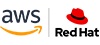
Simplify App Modernization and Innovation with Red Hat OpenShift Service on AWS
-
Information Management
PwC customer contact transformation powered by Amazon Connect.

Solving complex service challenges with the right blend of people, process and technology – enabling organisations to move beyond outdated contact centre models and embrace scalable, agile solutions that meet today’s demands.
-
IT Workflows
Transform Your Organization With Modern and Resilient IT Services
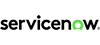
Learn how ServiceNow’s IT solutions can help your organization seize the upside of operational resilience and raise employee agility.
Find Solutions For Your Project
-
Evaluate
AI failure examples: What real-world breakdowns teach CIOs
The real risk of AI isn't experimentation—it's deployment. Leaders must address governance, data gaps and oversight before scaling enterprise systems.
-
How CIOs can tackle subscription sprawl and costs
-
What the 2026 Global Risks Report means for CIOs
-
Do Gen Z, millennials already have the skills CIOs need?
-
-
Problem Solve
5 pillars of an agentic AI strategy
Agentic AI is forcing CIOs to rethink IT strategy. Success depends on identifying key use cases, assessing data readiness, planning infrastructure and establishing governance.
-
How to manage dependency risk in third-party ad tech
-
How to attract tech talent in 2026: 8 essentials
-
How CIOs can retain talent as pay growth slows
-
-
Manage
The AI hype bubble might parallel the dot-com era bust
The current AI hype era resembles the dot-com bubble era in some ways, but there are significant differences as well.
-
How a CIO guides agentic AI with structured governance
-
ESG for IT: How CIOs can drive environmental sustainability
-
Market whiplash: Why CIOs can't plan for volatility
-
CIO Basics
-
Get Started
How a CIO guides agentic AI with structured governance
Rimini Street's CIO explains how he deployed agentic AI for research and service -- and how an AI steering committee governs access and risk.
-
Get Started
Top 6 podcasts for CIOs to follow
In 2026, CIOs need to stay aware of the technologies and events impacting their businesses. Listening to these six podcasts will help CIOs stay abreast of trends and developments.
-
Get Started
Inside a CIO's mind: Mastering time and knowing the business
CIO Sean McCormack explains how he balances strategy, vendors and frontline engagement -- and why his to-do list lives on his calendar.
Multimedia
-

Get Started
An explanation of quantum in computing
-

-

-
News
View All -
CIO strategy
Gartner unveils top technology trends for 2026
Analysts reveal the top technology trends that CIOs need to know for 2026, including AI development, cybersecurity and data geopatriation.
-
CIO strategy
DOJ targets state laws in latest inquiry
In another effort to further President Donald Trump's deregulatory agenda, the DOJ is seeking public comment on state laws that burden U.S. businesses.
-
CIO strategy
U.S. could feel effects of EU AI Act as companies comply
The U.S. may be making a deregulatory push on AI, but the EU AI Act means large U.S. AI developers must comply with AI regulations that will affect their models regardless.
Search CIO Definitions
- What is a chief data officer (CDO)?
- What is user-generated content?
- What is business process outsourcing (BPO)?
- What is a data governance policy?
- What is user experience and UX design? Why should you care?
- What is Hyperledger?
- What is data culture? A guide for data-driven organizations
- What is SOX compliance? A complete guide and checklist





