
5 ways to gain the financial benefits of cloud computing
For organizations migrating to the cloud, we've compiled a list of the top strategies to use to ensure they're saving on costs along the way.
Most enterprises are still migrating workloads from data centers to the cloud. Although saving money is generally not the driving force for such migrations, it doesn't hurt if money is saved along the way for better scaling or reliability, or an end to IT capital expenses.
The financial benefits of cloud computing, though not as inevitable as years of hype made folks expect, are real. The following are the top five strategies CIOs can use to reap those cost benefits.
1. Avoid lift and shift
It gets easier to shift a workload or a set of integrated workloads into a cloud environment with minimal modification. If a cloud migration is motivated by a looming data center lease expiration, a lift and shift of virtual machines (VMs) and data sets may be the only way to meet the deadlines. However, it will probably come with a cost increase for providing the shifted services in the near term.
Systems that were not designed to run in the cloud usually don't take advantage of the features of cloud that hold the greatest potential for savings: the ability to scale infrastructure dynamically both up and down in response to load, and the ability to scale horizontally by spinning up new VMs or containers. Between them, these features allow IT to pay for only as much infrastructure as the workload needs, when it needs it. In-house resources must always be present to handle the peak load of the system and shifting a workload to the cloud unchanged usually means it is overprovisioned most of the time. As a result, enterprises wind up paying more to run in the cloud.
Nemertes Research found that IT shops on average spend about 12% more to run a workload in the cloud than in their own data center.
Therefore, IT should be seeking to refactor workloads to be more cloud-friendly wherever possible or seeking to replace pre-cloud architectures with cloud-native ones built on the premise of just-in-time infrastructure. In Nemertes' research on cloud operations, the organizations best at this were, on average, running workloads for just 40% of what they had spent on premises.
To facilitate a cloud migration, IT should have in place a consistent workload placement process (WPP) to follow in evaluating workloads for migration. The WPP should take into account the architecture of the workload, prioritizing cloud-friendly systems over cloud-hostile ones, and weigh numerous other factors such as the risk associated with hosting in cloud versus on premises (it is often lower risk to provide service from the cloud now), the performance requirements of the workload and so on.
2. Utilize commitment and tiering
Too many cloud teams fail to take full advantage of committed instance pricing, and therefore are unable to get discounted rates on their resources. They do so out of an overabundance of either caution or optimism -- not wanting to make a long-term commitment on a system that might be refactored or replaced in the near term.
CIOs should set up a process for sequencing such changes and utilize as much long-term pricing as they can based on the schedule that falls out of it. Any slight overcommitment will be more than balanced by savings.
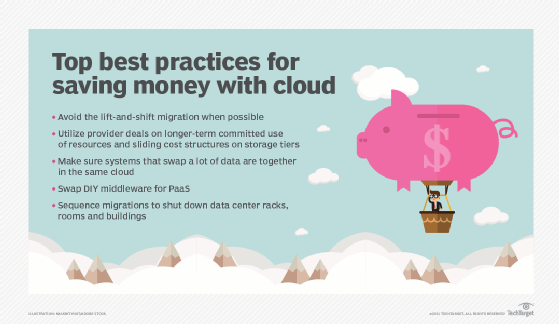
3. Pay attention to data gravity
Surprise expenses often come in the form of data egress charges -- the cost of moving data out of a cloud environment into another or back on premises. The WPP must include consideration of data affinities and should be used to group together systems that produce heavy traffic among themselves.
4. Use PaaS
Nemertes' research on cloud operations found that organizations can save on average 15% to 20% on staff costs by shifting to database as a service or application server environments consumed as PaaS.
5. Empty racks, rooms, buildings
One of the primary goals should be supporting infrastructure in data centers and to realize savings there as fast as possible. Being able to empty racks entirely means also being able to reduce cooling and UPS service.
Ultimately, the important takeaway is that financial benefits of cloud computing are possible but not inevitable. All CIOs, even if they are pursuing cloud for reasons other than cost savings, should factor the possibility of savings into their decisions and planning, aiming to realize them when it doesn't prevent them achieving their strategic goals for cloud.








