Traditional BI vs. self-service BI: Differences and uses
Traditional and self-service business intelligence are different approaches to BI initiatives. Here's what you need to know to decide which is right for your BI needs.
Business intelligence initiatives come in two main forms. First, there's so-called traditional BI, which typically involves having skilled BI professionals or data scientists analyze business data and derive insights for decision-makers in an organization. The second is self-service BI, an approach that enables non-technical business users to take full advantage of BI data and business analytics tools themselves.
Self-service BI might seem more appealing because it empowers business stakeholders to directly take part in data analytics processes relevant to their roles, and it is more appealing in a lot of cases. However, traditional BI still plays an important role in many organizations.
To help both business intelligence and business leaders understand the differences between traditional BI and self-service BI, this article explains how they work, what their respective benefits and drawbacks are and which approach businesses should use when.
What is traditional BI?
Traditional business intelligence requires specialized technical skills for analyzing and reporting on business data. It relies on BI or data science teams who can perform complex tasks that include the following:
- Collecting data from disparate business systems such as HR, CRM and ERP platforms.
- Preparing the data by addressing issues such as redundant, incomplete, inaccurate or inconsistent information.
- Creating data models to identify relevant trends and anomalies in the prepared data sets.
- Generating data visualizations, reports and BI dashboards that help business decision-makers understand and react to the data.
This process is an effective way for businesses to enable a data-driven approach to business decisions and operations – although, as explained in more detail later, having a team of skilled BI developers and analysts or data scientists analyzing the available data isn't the only viable approach to BI today.
Benefits and challenges of traditional BI
Because traditional BI utilizes highly skilled personnel, it provides these distinct benefits to organizations:
- Support for any data source or type. With traditional BI, you can collect and analyze virtually any type of data. You're not limited to the data sources and types supported out-of-the-box by the BI platform being used because your BI team or data scientists can typically implement support for new ones if needed.
- Customizable BI applications. With skilled analysts doing the work, traditional BI makes it possible to create highly customizable data models and generate insights tailored to a particular business.
- Full control of the BI process. With traditional BI, an organization can decide exactly how to prepare, analyze and report on data. This not only enables customization but can also help meet strict regulatory compliance and data privacy goals.
On the other hand, traditional BI comes with a major drawback: The need for those highly skilled personnel to handle BI operations. As a result, it often leads to slower decision-making than an organization is looking for. The speed at which business users can make data-driven decisions is limited by the capacity of the BI or data science team.
For example, a BI team can become a bottleneck when it's tasked with running analytical queries and creating requested reports for numerous business users. With traditional BI, the business can only ask and answer questions as quickly as its skilled analysts are able to work. If many decision-makers need access to BI information at the same time, some might have to wait for it because the BI team can't process analytics requests fast enough.
Common traditional BI use cases
Because traditional BI provides the greatest degree of control and customizability over the analytics process, the primary use cases for it are ones that involve highly complex or sensitive data sets. For instance, traditional BI typically makes sense in the following situations:
- An organization has a large number of source systems for its business data, and there's no automated way to easily integrate all the different data sets into a data warehouse or other central repository for analysis.
- BI data is low-quality or inconsistent, which means extensive data preparation work is required before it can be analyzed effectively.
- Data sources contain sensitive data that must be anonymized before being analyzed and then used carefully to mitigate data privacy risks and meet stringent data governance requirements.
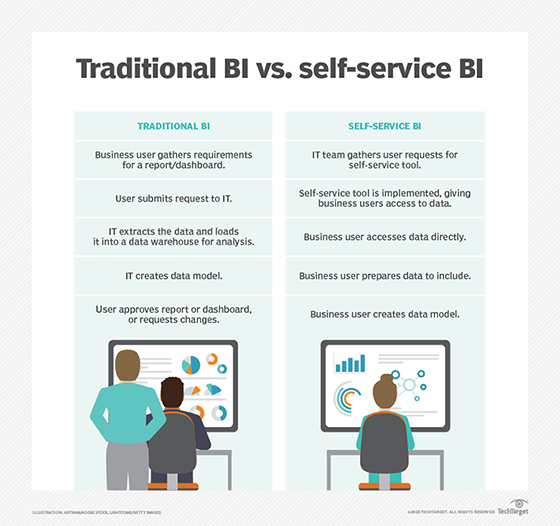
What is self-service BI?
Self-service BI enables business users to run their own queries as well as create data visualizations, dashboards and reports even if they don't have technical skills. Self-service BI tools usually can be used to access or collect data and automatically prepare it for analysis as needed. From there, they let users explore, analyze and visualize the data while having to write little or no code.
Different BI platforms support varying self-service approaches. One common technique, however, is to offer drag-and-drop tools that make it possible for business users to automatically filter data sets and generate data visualizations.
Some BI tools that are heavily geared toward self-service use cases now also offer natural language processing capabilities, which enable users to pose analytical questions as natural language queries. The tools then generate responses in natural language or in the form of visualizations.
Based on AI and machine learning technologies, all these capabilities are examples of augmented analytics features that BI vendors increasingly are building into their software to automate data collection, preparation and analysis tasks.
Benefits and challenges of self-service BI
Self-service BI's main overarching benefit is that it puts business data analysis within reach of corporate executives, business managers and operational workers. In this way, it gives organizations the following advantages:
- Easy access to BI and analytics. Self-service BI makes it possible to factor data into virtually all business decisions, reducing the number made based on previous experience or intuition alone.
- Faster analytics. With self-service BI, organizations can make data-driven decisions faster without having to wait on the BI or analytics team to run queries and share the results.
- Fewer BI and IT requests. Self-service BI reduces the burden placed on BI, data science and IT teams since business users can address many BI needs on their own.
On the other hand, self-service BI is also subject to the following potential drawbacks:
- Lack of support for all data types or sources. Self-service BI applications often work only with certain types of data, and business users typically lack the necessary skills to create custom integrations with other data sources.
- Limited functionality in some cases. The ways that business users can explore, analyze and report on data are limited to the self-service features supported by the BI platform they're using.
- Potential for data privacy and security risks. Self-service BI presents a higher risk of issues such as users forgetting to strip personally identifiable information from reports before sharing them with others or misusing sensitive data in the analytics process.
Common self-service BI use cases
Self-service BI usually makes most sense in contexts where the types of questions that users need to answer are relatively basic and the data needed to answer those questions is automatically made available in BI platforms. For example, organizations are likely to benefit from self-service BI for the following business needs:
- Enabling the sales team to analyze recent trends by exploring and visualizing sales data.
- Generating reports about the financial health of a business for use by corporate executives.
- Analyzing data on customer interactions to identify pain points in the customer service process.
Traditional BI vs. self-service BI: Deciding which to use
When comparing traditional BI to self-service BI, a key factor to consider is that they're not necessarily either/or propositions. Many BI platforms offer both traditional and self-service features. For example, they might provide a drag-and-drop interface for business users to analyze data on their own, along with more powerful data preparation and analytics tools for use by BI professionals. If you choose a platform that supports both approaches, each one can be used as needed by your organization.
Note, too, that there's something of a gray area surrounding what counts as self-service BI and that some BI software vendors use the term self-service a bit loosely. While self-service BI often requires no coding ability or special technical skills, some BI tools take a low-code approach.
In this case, users might need to write code to query data. But the BI platforms still can be used to automatically collect, prepare and visualize the data. The upside versus a no-code technology is that low-code tools often are more customizable and offer more controls. As a result, they provide some of the benefits of traditional BI while still enabling self-service BI for business users who have basic technical skills.
If your business truly needs just one type of BI, choose a platform that specializes in either traditional BI or self-service BI. But in many cases today, the best approach is to implement both types so your organization can take advantage of traditional techniques when they're needed while simultaneously enabling self-service capabilities for situations where they're more appropriate.
Chris Tozzi is a freelance writer, research adviser, and professor of IT and society who has previously worked as a journalist and Linux systems administrator.








