
What is a metrics store?
A metrics store -- also sometimes referred to as a metrics layer, metrics platform or headless business intelligence (BI) -- is a centralized repository for metrics definitions, including the calculations of metrics. These metrics can include any attributes an organization might use to evaluate its key performance indicators (KPIs).
Metrics stores provide a consistent way for organizations to use and reuse metrics definitions and calculations across different data tools and teams, and are being increasingly deployed as part of a modern data stack. The technology fits in a layer between user data tools for queries and a data warehouse, data lake or data lakehouse deployment.
Why is a metrics store useful?
Accurate and consistent metrics are critical to multiple types of data operations, including data analytics and BI. However, if an organization uses multiple tools for data operations, consistent metrics can potentially be a challenge. A metrics store provides a centralized repository for KPIs and business metrics and offers the following benefits:
- Consistency on metrics. A metrics store enables a single source of truth about an organization's metrics. As a centralized repository for metric definitions, it helps to support metrics consistency across different tools and teams in an organization.
- Collaboration. A metrics store helps to ease collaboration between data teams and business users with a shared facility for metrics that provides a common language and understanding of KPIs.
- Efficiency. By centralizing metric definitions, a metrics store reduces redundant work for data engineering teams that would otherwise be tasked with defining metrics in multiple locations.
- Reusability. Metrics defined in the store can be reused across different BI tools, data analytics platforms and business applications.
- Performance. Metrics stores typically integrate different types of performance optimization techniques, including caching and precomputation, to speed up processing of large data queries.
- Scalability. An organization with metrics in a centralized repository can find it easier to scale the ones it uses over time.
- Time to insight. With predefined metrics in a centralized location, business users don't need to define new metrics to get insights from data.
- Governance. A metrics store includes features that help improve data governance and security, including version control and access management capabilities.
Benefits of deploying a metrics store
Deploying a metrics store offers several specific benefits to organizations:
- Metrics that are usable across an organization. With a common set of definitions and calculations for metrics, a metrics store allows teams to work with the same metrics, reducing confusion and eliminating discrepancies in metric definitions across departments.
- Improved data accessibility. A central repository of metrics can help support the use of self-service BI and analytics by nontechnical users.
- Support for modern data architectures. Organizations are increasingly using data lake, data lakehouse and cloud data warehouse architectures that can be directly supported with a metrics store.
- Integration with open APIs. The use of APIs in a metrics store allows organizations to easily connect with various BI and analytics tools. Open APIs also enable metrics to be used in operational systems and business workflows.
- Real-time capabilities. A metrics store can be used in a headless BI deployment that provides real-time information for decision-making.
- Cost efficiency. A metrics store can potentially reduce an organization's computational and storage costs through centralized definitions.
- Adaptability to business changes. As business needs evolve, metrics stores allow for easier updates to metric definitions, which can then be automatically propagated across all connected systems and reports.
How does a metrics store work?
A metrics store sits between data sources, upstream data repositories and downstream business applications or BI and analytics tools. It acts as an intermediary layer, translating requests for metrics into queries to the underlying data sources.
There are multiple steps in how a metrics store works, which include the following.
1. Data ingestion
The metrics store first needs to connect to various data sources like data warehouses, data lakes or other databases.
2. Metric definition
Business users or data teams define metrics using SQL or another interface provided by the metrics store platform. This process often involves data modeling to ensure metrics accurately represent business concepts.
3. Semantic layer integration
The metrics store often works with or directly integrates a semantic layer that translates raw data into business-friendly terms.
4. Centralized storage
The metrics store acts as a repository for these metric definitions, storing them in a centralized location.
5. Query processing
When a user or application requests a metric, the metrics store receives the request. It then translates the metric definition into appropriate queries for the underlying data sources using optimization techniques such as caching or precomputation to improve performance.
6. Results delivery
The metrics store applies the metric definitions to the retrieved data, executing any required calculations or aggregations. The processed metrics are then exposed through APIs, allowing various BI tools, data science platforms or business applications to access them.
7. Access control and governance
The metrics store also manages user access rights and maintains version control for metric definitions.
8. Collaboration
Users can collaborate on metric definitions, often through features for commenting and sharing that are included in the metrics stores.
9. Continuous optimization
The metrics store can continuously analyze usage patterns to optimize performance, such as pre-aggregating frequently used metrics.
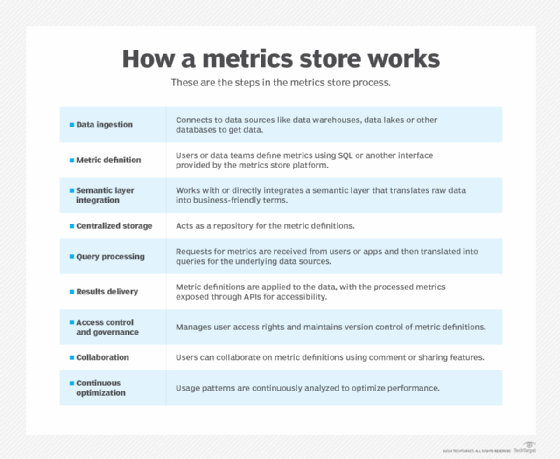
Metrics store use cases
Metrics stores can be applied across different industries to support a variety of use cases, including the following:
- Collaborative metrics development. Allows different teams within an organization to collaboratively define, refine and use metrics.
- Executive dashboards. A core element of all BI tools is the development of dashboards. A metrics store helps to provide consistent, real-time metrics that will be used in a dashboard to support business decisions.
- Real-time operational metrics. For business operations, a metrics store provides up-to-date metrics that use a metric store's API integrations for real-time data access.
- Financial planning and analysis. A metrics store is a core element of ensuring uniform financial metrics across an organization to support accurate reporting and forecasting.
- Headless commerce. Another potential use case is supporting a headless commerce platform where the front end is decoupled from the back end of an e-commerce website. A metrics store supports this type of deployment by providing consistent metrics through APIs.
- Customer behavior analysis. For customer management, a metrics store centralizes customer-related metrics for analysis of core metrics such as acquisition costs, lifetime value and churn rates across multiple channels.
- Product development. As organizations test and develop new products and services, a metrics store can help measure user engagement, feature adoption and retention rates.
- Human resources. Analyzing employee productivity, turnover rates and job satisfaction scores are important metrics for an organization to track.
- Supply chain optimization. The use of a metrics store can deliver consistent metrics for inventory levels, logistics efficiency and supplier performance, which are critical aspects of supply chain management.
- Compliance and auditing. A metrics store maintains a single source of truth for metrics used in regulatory compliance reporting and internal audits.
Best practices for managing metrics stores
Best practices for managing metrics stores encompass both deployment and maintenance aspects.
Deployment best practices
- Define clear ownership. When deploying a metrics store, establish a dedicated team or individual to ensure accountability.
- Integrate with a semantic layer. Integrate the metrics store with a semantic layer. The semantic layer should translate technical data into business-friendly terms, making metrics accessible to nontechnical users.
- Implement version control. Version control is a key feature in most metrics store platforms. Use version control systems to track changes to metric definitions and calculations over time. This allows for easy rollbacks and auditing of modifications for proper governance and compliance.
- Integrate with existing tools. While a metrics store can be useful on its own, much of its practical utility comes from providing easy integration with popular BI tools and data modeling platforms to maximize adoption and utility.
- Design for scalability. Architect the metrics store to handle growing data volumes and increasing numbers of users. This includes cloud-based solutions for flexibility.
- Implement strong security controls. Set up solid access controls and encryption to protect sensitive metrics and ensure compliance with data governance policies.
- Provide an intuitive user interface design. It's important to have an interface to the metrics store that works for both technical and nontechnical users. Try to offer both code-based and visual options for metric creation and exploration, supporting different user preferences and skill levels.
- Establish a clear governance framework. Establish clear policies and procedures for metric creation, modification and approval. Implement role-based access controls to manage who can create, edit or view metrics.
Maintenance best practices
- Conduct regular audits. Conduct periodic reviews of the metrics store to identify and remove outdated or unused metrics, maintaining its efficiency and relevance.
- Run performance optimizations. Regularly analyze usage patterns to identify optimization opportunities. When possible and appropriate, implement fine-tuned caching, precomputation and smart aggregation techniques to enhance query performance.
- Implement data quality monitoring. Run ongoing checks to confirm the quality and accuracy of the data used in the metrics. Set up alerts for anomalies or inconsistencies in metric calculations.
- Maintain continuous documentation. Provide and maintain comprehensive documentation for each metric, including its definition, calculation method and relevant business context.
- Provide user training and support. Offer ongoing training and support to both technical and business users so they can effectively use the metrics store in their workflows.
- Establish a feedback loop. Create a feedback mechanism for users to report issues or suggest improvements to the metrics store. This helps with continuous refinement and user satisfaction.







