New & Notable
News
AWS launches AgentCore system and agentic marketplace
The cloud provider introduced a service that includes capabilities that help agents perform at a bigger scale. It also unveiled a new marketplace.
News
Consultants, SIs back AWS agentic AI marketplace launch
Accenture, Cognizant and Deloitte are among the partners with offerings on AWS' AI Agents and Tools marketplace, which is expected to combine professional services and software.
Evaluate
FinOps evolution evident in 2025 AWS compute usage study
The recent study on AWS compute usage patterns highlights evolving financial management practices in cloud computing.
News
Oracle, AWS partner for cloud database boost
Oracle Database@AWS combines the companies' tools to eliminate costly and complex data pipeline buildouts while adding to its collection of agreements with hyperscalers.
Sponsored Sites
-
Cloud Platforms
Discover Your VMware Alternative
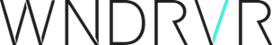
-
Artificial Intelligence
NeuraFlash & Amazon Connect
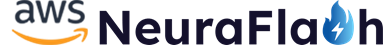
Amazon Connect has made its mark. The pace of innovation is unprecedented and, as a result, customers are evaluating Amazon Connect more than ever before. No matter where you are on your contact center journey, NeuraFlash has the expertise to enhance your experience with Amazon Connect.
-
Business Applications
Accelerate your Cloud Migration and Modernization Journey to Lower Costs, Become More Agile, and Innovate Faster.

Amazon Web Services (AWS) is the world’s most comprehensive and broadly adopted cloud, with millions of customers, across virtually every industry and of every size, running every imaginable use case on AWS. With the broadest experience and community of partners, AWS helps customers migrate, modernize, and meet business goals faster.
Find Solutions For Your Project
-
Evaluate
Compare Datadog vs. New Relic for IT monitoring in 2024
Compare Datadog vs. New Relic capabilities including alerts, log management, incident management and more. Learn which tool is best for your organization.
-
Break down the Amazon EKS pricing model
-
Compare EKS vs. self-managed Kubernetes on AWS
-
Here's why Amazon's global expansion won't come easy
-
-
Problem Solve
Overcome these VMware Cloud on AWS migration challenges
Plan ahead for a VMware-to-AWS cloud migration with this breakdown on common challenges organizations face during the move to VMware Cloud on AWS, and how to avoid them.
-
AWS should address these key challenges at re:Invent 2019
-
How can you prevent a cloud data breach in your AWS environment?
-
AWS Ground Station aims to lower satellite data costs
-
-
Manage
Experts raise privacy concerns over Amazon fleet surveillance
Amazon said its van monitoring system is designed solely for driver safety. But many industry experts have concerns regarding the program and its wider privacy implication.
-
Amazon moves into autonomous vehicle market
-
Amazon in Europe -- German retailers demand better terms
-
Amazon smart devices to expand in homes and businesses
-
AWS Basics
-
Get Started
What is AWS? Ultimate guide to Amazon Web Services
AWS (Amazon Web Services) is a comprehensive, evolving cloud computing platform provided by Amazon. It includes a mixture of infrastructure-as-a-service (IaaS), platform-as-a-service and packaged software-as-a-service (SaaS) offerings.
-
Get Started
What is AWS Outposts?
AWS Outposts is a fully managed service from Amazon Web Services (AWS) that enables users to set up a hybrid cloud by extending AWS infrastructure, services, application programming interfaces (APIs) and tools to any datacenter, colocation space or ...
-
Get Started
What is AWS Serverless Application Model?
AWS Serverless Application Model (AWS SAM) is an open source framework that helps developers create and deploy serverless applications for the AWS cloud.
-
News
View All -
AWS management
COVID-19 ups the fight against Amazon package 'porch pirates'
Many unlucky online shoppers have fallen prey to 'porch pirates' who steal packages from outside their homes. It's a problem that could be exacerbated during the COVID-19 pandemic.
-
AWS management
AWS maintains security lead, but the gap has narrowed
After a decade of dominating the public cloud market and influencing cloud security, AWS is faced with new challenges stemming from old problems and increasing competition.
-
AWS management
How Amazon HR influences hiring trends
Amazon recently reached the 750,000 employee mark. As the company gets larger, so does its potential to shape wages and hiring. But its HR influence is a matter of debate.
Search AWS Definitions
- What is AWS? Ultimate guide to Amazon Web Services
- What is AWS Outposts?
- What is AWS Serverless Application Model?
- What is an AWS landing zone?
