
Fotolia
Assess VMC on AWS benefits against possible tradeoffs
AWS provides the types of benefits many VMware -- and Amazon -- users want, despite some tradeoffs for those more accustomed to vSphere on premises.
VMware has long played a significant role in enterprises' infrastructure. But on-premises virtualized environments rely on bare-metal hardware that takes days or even weeks to provision, which creates overhead for capacity planning and headaches when hardware failures occur. Meanwhile, public cloud providers, such as AWS, offer elastic infrastructure and on-demand scaling.
For VMware customers, it hasn't been a simple choice to rearchitect for the cloud. But that decision became a bit easier for some with the launch of VMware Cloud (VMC) on AWS, a service that expands VMware software to the cloud. Administrators can now use tools such as vMotion to simplify the migration of on-premises VMs to AWS.
But first, it's important to understand how VMC on AWS works and what the potential tradeoffs might be compared to an on-premises VMware environment.
VMware Cloud on AWS vs. VMware on premises
VMC on AWS is a hybrid cloud service developed jointly by VMware and Amazon. Users can run a VMware software-defined data center on AWS with familiar enterprise tools, such as vSphere, NSX and vSAN. The concept relies on running a native ESXi hypervisor on AWS EC2 bare-metal instances, which enables direct access to the underlying server's processor and memory.
There are, however, some important differences between VMware Cloud on AWS and on-premises VMware deployments.
VMC on AWS users can access familiar vSphere tools and simultaneously reap the benefits of the AWS public cloud. There is dedicated high-performance networking, with separate networks connected through the VMware NSX networking platform. This provides multicasting, as well as connections to an Amazon Virtual Private Cloud that supports throughput of up to 25 Gbps.
The service also has on-demand licensing that supports custom-sized VMs and runs any OS supported by VMware; additional security with IPsec virtual private network connectivity between on-premises and on AWS environments; and various, independently verified compliance certifications, including International Organization for Standardization 27001, ISO 27017, ISO 27018, System and Organization Controls 1, SOC 2, SOC 3, Health Insurance Portability and Accountability Act and GDPR.
Companies can use this service to elastically scale infrastructure, which reduces the complexity of capacity planning. Admins can provision and terminate resources quickly, both to support workload demands and recover from hardware failures.
Unlike its on-premises counterpart, VMC on AWS is a managed service. VMware manages and operates the infrastructure so administrators don't have to install or configure underlying ESXi, NSX or vSAN. The service also takes care of patches or remediation of hardware failures. As a result, there is no overhead required for infrastructure maintenance, though it does result in the loss of some control over the virtualization layers.
That may be a willing tradeoff for some, while others may reject the use of a "black-box" infrastructure. Again, users can only manage their VMs; VMware has administrative control of the product.
Customers receive delegated permissions to access vCenter Server -- the central platform for operating VMware products -- and can use it for administrative tasks. IT shops can see existing resources on the cloud and connect to their on-premises data center running vSphere.
Other limitations to note
Currently, AWS doesn't have all the functionality of its on-premises counterpart, though parity is expected eventually. For example, the service lacks cross-cloud vSphere vMotion migrations, and only works in Simplified Mode with NSX. It's also restricted to certain AWS regions.
There's also a different price structure, so companies should perform a cost comparison if they plan to extend their on-premises VMware environment to the cloud or migrate completely with AWS.

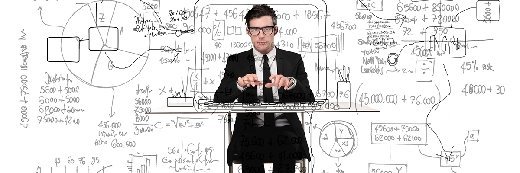


.jpg)



