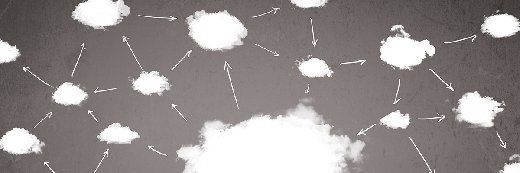kentoh - Fotolia
Follow these experts' advice on AWS migration best practices
Before you migrate to the AWS cloud, learn from those who've made the move before. These migration best practices cover resource planning, costs, testing and more.
Every organization approaches its cloud migration differently, driven by the costs, security and applications it brings to the table.
A migration to AWS requires significant preparation. Before an organization can start its move, IT teams and business leaders need to understand why they're moving apps to AWS. They also must decide which applications they'll move, assess how this migration might change their existing infrastructure and processes and calculate what it might ultimately cost.
It's a process thousands of IT teams have undertaken, but it's still fraught with obstacles for those that haven't made the move. See what the industry experts who've gone through it have to say about the best way to successfully migrate to AWS.
AWS migration best practices
Andy Lipnitski, an IT director at ScienceSoft, an IT consulting and software development company, offers a straightforward set of AWS migration best practices to get organizations started:
- Clarify the scope and purpose of the migration.
- Conduct application discovery to get a picture of the existing on-premises environment, servers and applications.
- Create a thorough migration plan with separate sections on the scope, schedule, resource plan, risks and collaboration requirements.
- Check for the possibility of replacing your existing systems with SaaS options instead.
- Automate where possible.
- Test everything.
 Mark Bowker
Mark Bowker
While this list is a good start, experts warn of additional pitfalls.
"One of the primary things that comes up with migration to AWS, especially Windows work, is always cost," said Mark Bowker, senior analyst at ESG. In other words, the cost is often greater than what people expect. Organizations need to invest in the right capabilities on premises or within AWS to have the process meet their expectations.
"You will need to figure out if your existing management tools work [on AWS] or whether something within AWS might work better," Bowker said. Additionally, an IT team needs to apply its corporate standards for data handling and security to its AWS implementation. Those features are not built into AWS.
Migrate at the right pace
With all these steps and issues to consider before an AWS migration, organizations can fall into analysis paralysis, frozen by the differences between familiar on-premises infrastructure and AWS. That is something most often encountered when more traditional IT departments take the lead on an AWS migration, said David Colebatch, CEO and chief migration hacker at Tidal Migrations, a SaaS company that works on cloud migrations. Generally, migrations stall when organizations try to shoehorn existing IT service management processes and datacenter architectures into the cloud, he said.
On the other hand, some organizations move too fast and jump into a migration without planning the necessary organizational changes that need to accompany technology transformations. These companies may end up only adopting EC2 and using AWS as a giant virtualization provider, Colebatch said.
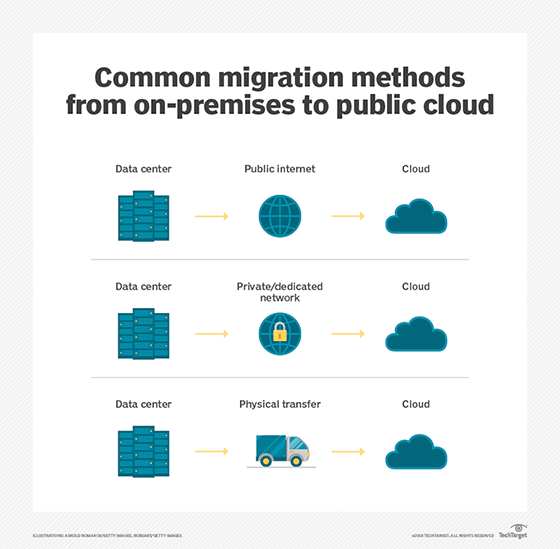
With those challenges in mind, Mark Runyon, principal consultant at Improving Atlanta, recommends moving workloads in stages so you don't overwhelm your teams.
"Identify non-mission critical applications to move first in order to get familiar with the process," he said. That way you can easily recover from the unexpected. It's also nice to get a few easy wins as you get started, he said.
In addition to starting with the right migration steps, security should always be a primary concern. If you don't properly secure your resources, it can cause significant harm. Carefully map out your security plan for every resource prior to its migration and have a separate audit team verify that resources are in fact secure, Runyon said.
Don't forget to set up alerts and monitoring. This will aid your cost and your security posture. "If you aren't monitoring your resource usage, you could be in for a rude awakening when the bill comes due at the end of the month," he said.
And remember, not all applications are created equal. For example, mission-critical applications are tough to move since downtime is rarely tolerable, Runyon said. From a maintenance perspective, legacy applications that have been running for years but are now largely collecting dust can be landmines, too.
Set an AWS migration agenda
Organizations need to be crystal clear on what is driving a migration, said Jason McKay, CTO of Logicworks, a managed cloud and migration services provider. Is the goal to modernize applications, gain agility, or simply save money? Your answer should dictate how your company proceeds, he said.
Organizations also need to determine who is involved in the migration and who should run it. Migrations need a dedicated project manager.
 Brendan Caulfield
Brendan Caulfield
"This can be a business or an IT representative -- it really doesn't matter -- but it has to be someone who has full authority and full support of the business and the IT teams to keep the project moving forward," said Brendan Caulfield, cofounder at ServerCentral Turing Group, a cloud consultancy.
Before starting any migration to AWS, whether from on premises or another cloud, organizations should conduct a thorough migration readiness assessment, Jonathan LaCour, CTO at AWS partner consultancy, Mission said. This will reduce migration risk, enable you to more efficiently architect your environment and lower migration costs, he said.
LaCour boils the process down to five questions that IT teams need to ask themselves:
- Do the workloads we want to migrate require re-architecting?
- Would a lift and shift migration model meet our business objectives?
- What will the initial migration cost?
- Can we qualify for any AWS partner funding programs?
- How will we estimate AWS billing post-migration?
Audit your migration to AWS
Testing is vital at every step of the migration process, but it's imperative that you run tests when the initial migration process is complete. However, testing in the cloud is challenging, said Manish Mathuria, CTO of Infostretch, a digital engineering services company. IT teams can struggle to create test environments that contain all of the necessary app configurations and test data. This can be time-consuming for both testers and developers, Mathuria said.
Functionally, there should be no change in the test approach between web-based and cloud environments, Mathuria said. However, cloud testing demands more focus in aspects such as performance, security, environment availability, integration with interfaces, customer experience and adherence to SLAs.
Make sure you read the fine print. Check your contracts and all of the caveats and small print for anything that might affect your migration, such as break clauses or hidden costs, said John Moss, CEO of English Blinds, an online retailer in the U.K. "Do this before you sign on for AWS or instigate the migration away from your prior service," he said.
Similarly, back everything up first and make sure those backups are held remotely from both your original service and AWS.