AWS Management Console
What is the AWS Management Console?
The AWS Management Console is a web-based application that lets users access the broad range of services included in the Amazon Web Services (AWS) platform. It also provides easy navigation and centralized access to these services.
The built-in interface of the AWS Management Console enables customers to perform certain AWS-related tasks such as provisioning resources, launching instances, setting up load balancers and creating or managing Amazon Simple Storage Service (S3) buckets. Users can customize the Console Home page by adding, removing and rearranging widgets, such as "Recently visited," "AWS Health" and "AWS Trusted Advisor."
Why use the AWS Management Console?
Besides providing a centralized view of all the AWS resources, the Console makes it easy for users to discover new services, configure them, and view their usage and statistics. In addition, the AWS Management Console provides the following benefits:
- Users can deploy new applications and monitor existing ones.
- Users can manage accounts, including monitoring monthly spending and billing activities.
- Users can update user groups or build new applications through the AWS Console.
- The AWS Management Console provides educational resources, including wizards and workflows, to help users adapt to the cloud.
- Users can drag and drop service links for a personalized view.
- Users can view and group resources and applications that share common tags and then use the Tag Editor feature to quickly make a change across an entire resource group.
- The AWS Console mobile app lets users perform operational tasks from a mobile device. The mobile app can be downloaded from the Amazon Appstore, Google Play or the Apple App Store.
- The AWS Management Console supports Microsoft Edge, Mozilla Firefox, Google Chrome and Apple Safari browsers.
- Users can select regions and availability zones for region-specific services.
How to access the AWS Management Console?
To access the AWS Management Console, a user must first create a root user AWS account using the account creation instructions on the AWS Account Management website.
Once the account is created and verified, users are asked to select a subscription plan. They can choose from the Basic Plan, Developer Plan or Business Plan. The Basic plan is Amazon's free tier plan, which provides limited access to resources and enables control of resources, including AWS Lambda, AWS Elastic Compute Cloud (EC2), AWS Identity Access Management (IAM) and S3.
The pricing structure for each AWS service is provided on the AWS Pricing page.
Once the AWS account is set up, a user can access the AWS Management Console from a web browser by going to the Console website or the AWS mobile app.
To open the AWS Console through a browser, perform the following steps:
- Open a web browser, such as Google Chrome or Mozilla Firefox.
- Enter the URL "https://aws.amazon.com/console/" to access the AWS Management Console.
- Click on Sign in and enter the login email and password to access the AWS services from the console.
- Explore and access the console through the search tab or by using the Services menu on the top left.
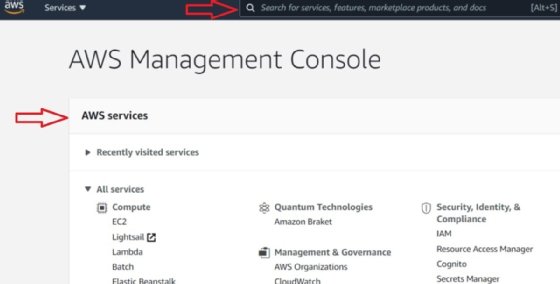
The new AWS Console Home
AWS launched a new version of the AWS Management Console in 2022 to provide more relevant content upfront. The redesign of the Console page was done to address customer feedback and usage data.
The previous iteration of the AWS Console displayed a list of the most recently used services and a set of static links grouped in sections, including "Getting Started with AWS," "Build a Solution" and "Explore AWS" with links to training courses. While the functionality of the newer version is similar to the previous version, it's visually different and displays widgets, such as "Recently visited," "Welcome to AWS," "AWS Health," "Cost and usage," "Build a Solution," "Trusted Advisor" and "Explore AWS" that users can rearrange through the Actions button.
The new Console Home is available in all AWS Regions at no additional cost.
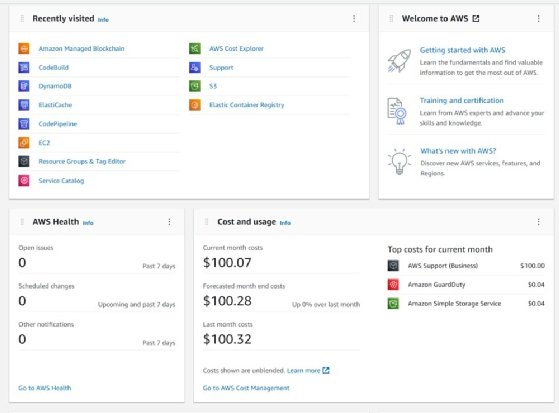
What are the main services offered on the AWS Management Console?
AWS offers over 200 fully featured services on a secure platform that helps users build, deploy and manage applications, websites and various cloud-based processes. It also offers different storage types, including cloud object storage, file storage and block storage.
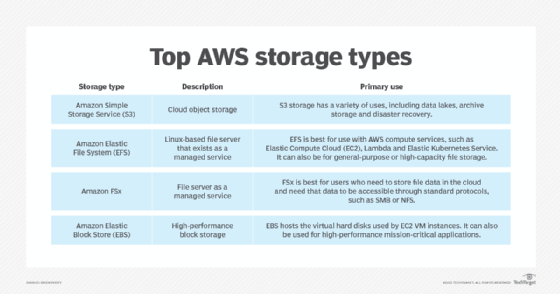
Customers can manage their cloud computing, cloud storage and other resources running on the Amazon Web Services infrastructure through the AWS Management Console.
The Console interfaces with all AWS resources, including the following popular services:
- Amazon EC2.This web service lets users rent serverless or virtual machines, known as Amazon EC2 instances, in the AWS cloud to run applications. The EC2 instances can automatically scale up or down depending on the required computing capacity. Various instance types are available for different resources, such as CPU, storage, memory and networking capacity.
- Amazon S3. S3 provides a low-cost, scalable, high-speed, secure object storage service in the cloud. It's designed for online backup and archiving of data and application programs. S3 has a web interface for easy accessibility. Popular use cases include file storage for websites, enterprise apps, and mobile apps as well as backup and restore functions.
- Amazon Relational Database Service (RDS). RDS is a fully managed and distributed relational database service in the cloud that helps developers and DevOps teams easily scale and manage a database. It provides six popular database engines to choose from, including Amazon Aurora, MySQL, PostgreSQL, MariaDB, Oracle Database and SQL Server.
- Amazon Elastic Container Service (ECS). This fully managed container orchestration service helps deploy and scale containers in the cloud. ECS can natively integrate with other Amazon services, including Amazon Route 53, AWS IAM, AWS Secrets Manager and AWS CloudWatch.
- AWS OpsWorks. AWS OpsWorks is a cloud computing service that manages infrastructure deployment for cloud administrators. It provides managed instances of Chef and Puppet, which are automation platforms that use code to automate server configurations.
- AWS IAM. This is a secure directory service designed for tracking system users, setting permissions, and providing and restricting authentication access to AWS services. The service also offers IAM users shared access to an AWS account.
- AWS CloudWatch. This component provides unified monitoring for AWS resources and customer applications running on the Amazon infrastructure.
- Route 53. This highly available and scalable domain name system service provides a reliable way for businesses and developers to route end users to applications. Route 53 accomplishes this by translating domain names into IP addresses.
- AWS CloudFront. CloudFront is a globally distributed content network that securely transfers content to clients with high transfer speeds. Content can include software, videos or software development kits. The content is cached in edge locations, so every time the content is requested, it's retrieved from the nearest edge server. This reduces latency and workload as well as results in the high availability of applications.
- AWS Elastic Beanstalk. This service handles deployment and scaling for web applications and services. AWS Elastic Beanstalk can automatically manage setup, configuration, scaling and provisioning for other AWS services, including Amazon S3, Amazon DynamoDB and Amazon SimpleDB.
Launching and provisioning an EC2 instance is a common task AWS users perform. Learn how to create and launch an EC2 instance from the AWS Management Console.







