AWS Reserved Instances
What are AWS Reserved Instances?
AWS Reserved Instances (RIs) refer to compute capacity that can be reserved on Amazon Elastic Compute Cloud (Amazon EC2) and Amazon Relational Database Service (Amazon RDS) to take advantage of discounted pricing. Rather than a physical instance, an RI is a billing discount that can be applied to all types of physical instances.
To create RIs, companies choose one of the various instance types available in an Amazon Web Services (AWS) service and an associated operating system (OS), term, tenancy specification, Region and Availability Zone (AZ). The payment option that AWS will consider during billing is also selected. In some cases, RIs can be exchanged within the instance family or moved between different Availability Zones within the Region.
What is a Reserved Instance in AWS?
An instance is a server resource provided by AWS. It contains all the compute resources such as containers, databases, microservices and virtual machines that organizations need to run their workloads in the AWS cloud. AWS maintains all the necessary hardware in its data centers and provides virtual access to the compute resources in the form of an instance. Different types of workloads can be run on AWS instances, including compute-intensive, memory-intensive, storage-intensive and high-performance computing workloads.
A Reserved Instance is not a physical instance. Rather, it refers to a billing discount offered when organizations reserve capacity in an AWS service. The discount is applied to the use of on-demand instances in the AWS customer's account.
Benefits of AWS Reserved Instances
RIs provide users with the confidence to launch instances when they need them. At the same time, they can help users save on the cost of equivalent on-demand capacity. For example, RIs on Amazon EC2 can provide cost savings of up to 72% over on-demand instances. Reserving capacity also enables organizations to manage their cloud budgets more predictably, minimize risks and comply with policies that require longer-term commitments.
The costs and usage associated with RIs can be easily viewed and managed using three AWS cost management tools:
- Default RI reports in AWS Cost Explorer.
- Reservation-related data in the Cost and Usage Report.
- RI purchase recommendations provided by AWS Cost Explorer.
Payment options for Reserved Instances in AWS
RIs are available on two AWS services: Amazon EC2 and Amazon RDS. For both services, AWS offers three options to pay for the RIs:
- All upfront (AURI).
- Partial upfront (PURI).
- No upfront payments (NURI).
All three options have their pros and cons.
The AURI option offers the largest discount, but since it involves a larger upfront investment, it might not be suitable for every organization's tech budget. With PURI, companies spend less upfront, but also get smaller discounts. Finally, NURI is best for companies that prefer not to spend anything upfront. This way, they can free up capital for other purposes, even if they save the least amount of money on RIs over time.
With the PURI option, the remaining balance becomes due in monthly increments over the term, while with NURI, users make all payments in monthly increments over the term.
Reserved Instances in Amazon EC2
Amazon EC2 RIs are best for companies looking to save significant amounts of money -- up to 72% -- compared with the costs incurred with on-demand instances. These RIs are available at a discounted hourly rate, either when applied to all the AZs in an AWS Region or when used in a specific AZ. The billing is automatically adjusted to apply the discounted rate when the attributes of EC2 instance usage match the attributes of an active RI, such as the instance type, platform or tenancy.
Also, the RI's capacity reservation is automatically used by any running instances matching its attributes. The RIs can be shared between multiple accounts within a consolidated billing family.
Three types of RIs are available with Amazon EC2:
- Standard. These RIs provide the highest discount of up to 40% with a one-year commitment and up to 60% with a three-year commitment. They are most suitable for applications that require steady-state instance usage.
- Convertible. Convertible RIs provide slightly lower discounts -- up to 31% with a one-year commitment and up to 54% with a three-year commitment -- than standard RIs. However, enterprise users that reserve EC2 capacity with convertible RIs can change instance families, OS types and tenancies. Convertible RIs are also best for steady-state usage.
- Scheduled. These RIs can be launched within specific reserved time windows, even if the windows are only a fraction of a day, week or month.
Both standard and convertible EC2 RIs require a one-year or three-year commitment from the customer. One key difference between them is that with the convertible RI, changes are allowed to AZ, instance size, networking type and instance families, OS, tenancy, and payment options. With the standard RI, only changes to AZ, instance size and networking type are allowed. Also, convertible RIs can be exchanged for different convertible RIs of equal or greater value. This cannot be done with standard or scheduled RIs.
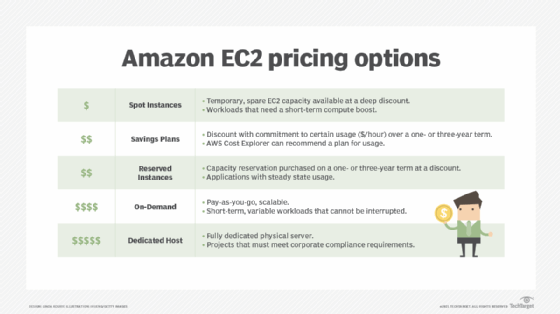
Amazon EC2 RI Marketplace
When companies purchase Amazon EC2 RIs from AWS, either through the AWS Management Console or using application programming interface tools, they must commit to either a one-year or three-year term. Also, the purchases are nonrefundable.
Organizations also have the option of buying RIs with shorter terms from Reserved Instance Marketplace sellers. These third-party RIs are usually of the standard type. When a customer makes such a purchase, AWS shares the buyer's city, state and ZIP code with the seller for tax purposes. If the buyer no longer needs the RI, they can either modify or exchange it, or list it -- for standard RIs only -- on the Reserved Instance Marketplace.
Reserved Instances in Amazon RDS
RIs are also available in Amazon RDS, again for a one-year or three-year period. As with Amazon EC2, RDS RIs enable significant cost savings -- up to 69% -- compared with on-demand RDS instance pricing when used in a steady state. The RI discounts are tied to instance type and AWS Region.
To use an Amazon RDS Reserved Instance, a new database instance must first be created, similar to how it's done for using an on-demand instance. The new DB instance must match the Reserved Instance in all these aspects: AWS Region; DB engine; DB instance type and size; edition; and license type.
In Amazon RDS, all RI types are available for these database engines:
- Amazon Aurora.
- MariaDB.
- MySQL.
- Oracle.
- PostgreSQL.
- SQL Server.
In Aurora, MariaDB, MySQL and PostgreSQL, users have instance size flexibility. The bring-your-own-license edition of Oracle also offers similar flexibility.
All three payment options -- AURI, PURI and NURI -- are available for Amazon RDS RIs. However, the NURI option is only available for a one-year term. The AURI and PURI options are available for both one-year and three-year terms.
AWS users should take steps to avoid unnecessary charges and keep cloud costs in check. Read here to get a handle on AWS costs with these tips and tools.






