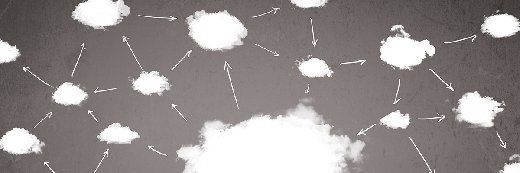What is AWS Outposts?
AWS Outposts is a fully managed service from Amazon Web Services (AWS) that enables users to set up a hybrid cloud by extending AWS infrastructure, services, application programming interfaces (APIs) and tools to any data center, colocation space or on-premises facility.
Typical hybrid cloud platforms require users to operate multiple IT environments -- both on-premises (on-prem) and cloud-based. The multiple environments often require multiple vendors in order to maintain hardware, software, updates and management tools along with other infrastructure. AWS Outposts makes it easy to run AWS infrastructure and services on-prem and thus grants users a consistent and streamlined hybrid cloud experience from a single vendor.
An Outpost refers to a pool of AWS compute and storage capacity deployed at an organization's on-prem physical site. AWS operates, monitors and manages these Outposts as part of an AWS Region. Organizations can view and manage their compute and storage resources in the Outpost from the AWS Outposts console.
Aim of AWS Outposts
The AWS Outposts service enables organizations to extend AWS cloud infrastructure and services to on-prem facilities so they can set up and use an efficient hybrid infrastructure. By coordinating everything under one environment, AWS aims to simplify usage and ease the management of the hybrid setup. With Outposts, businesses can use native AWS APIs, tools, services and hardware in their on-prem database, colocation facility, or edge location.
The only caveat for a customer's site to be an Outpost site is that it must satisfy certain facility, networking and power requirements. Organizations can access various compute and storage resources in the Outpost. They can also create subnets and specify them when creating AWS resources such as Amazon EC2 instances, EBS volumes, Amazon ECS clusters or Amazon RDS instances. Outposts features a management console that enables users to monitor system health and performance, view resource capacity and manage resources for that Outpost.
Uses of AWS Outposts
In addition to extending AWS cloud capabilities to on-prem locations, particularly for low-latency, local data processing and data residency requirements, organizations can use AWS Outposts to do the following:
- Run AWS services locally.
- Connect to the AWS services available in the local AWS Region.
- Run applications and workloads on-prem using AWS services, tools and APIs.
- Operate workloads and devices requiring low-latency access to on-prem systems or local data processing.
- Migrate applications with local system interdependencies to the cloud.
- Segment migrations into smaller pieces on-prem to maintain latency-sensitive connectivity between application components.
- Deliver high-quality user experiences for low-latency, interactive applications like games, high-frequency trading platforms and medical diagnostics.
- Control where data runs and how it moves between cloud and edge locations to meet regulatory data protection and user privacy requirements.
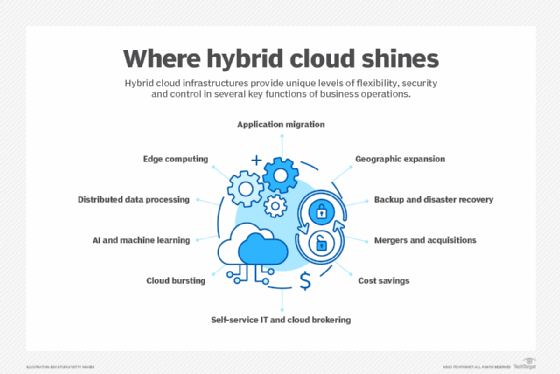
Benefits of AWS Outposts
AWS Outposts provides a fully managed experience that reduces operational risk and minimizes the maintenance downtime typical in regular IT infrastructure management. Organizations can use the hardware infrastructure, APIs, tools and management controls available in the AWS cloud on-prem, ensuring a consistent hybrid experience for developers and IT operations.
Users can monitor capacity within Outposts to assess system health and performance. Outposts makes available various AWS services for this purpose, such as AWS CloudWatch metrics, AWS CloudTrail logs, VPC flow logs, traffic mirroring and the AWS Health Dashboard.
AWS automatically updates and executes software patches and upgrades. It also takes care of routine maintenance with no additional charge to the organization. It provides users with the flexibility to choose from rack or server configurations, with different combinations of compute, memory and storage options available to meet their specific requirements.
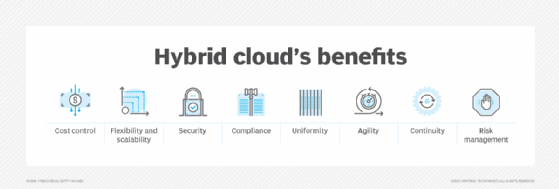
Outposts physical equipment
To enable access to the Outposts service, AWS installs and manages physical hardware devices including racks, servers, switches and cabling. AWS owns all of this hardware. Outpost racks, available in industry-standard 42U form factor, include rack-mountable servers, switches, a network patch panel, a power shelf and blank panels. These racks communicate with on-prem networks via a local gateway (LGW), a logical interconnect virtual router.
Outposts tools and services are also available in other form factors, including 1U and 2U Outposts servers that provide local compute and networking services to smaller sites or sites with smaller capacity requirements. These servers communicate with on-prem networks via a local network interface.
Organizations that use -- or plan to use -- five or more compute racks must install an Aggregation, Core, Edge (ACE) rack. An ACE rack provides connectivity between multiple Outpost compute racks in a company's logical Outposts and on-prem network. By functioning as a network aggregation point, the ACE rack reduces the number of physical networking ports and logical interfaces required for a multirack Outpost deployment.
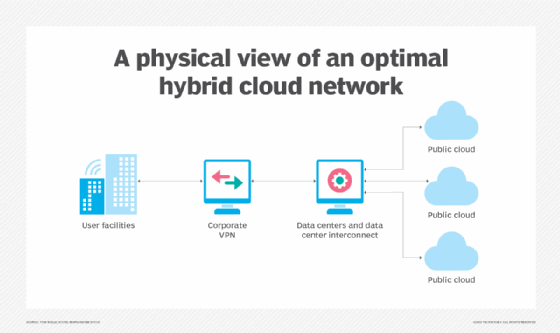
Resources on Outposts servers vs. racks
The resources available to an organization on an Outpost depend on whether their setup includes 42U racks or 1U/2U servers. For instance, an organization can create Amazon EC2 instances and ECS clusters on both racks and servers. However, Amazon EKS nodes can only be created on racks, not on servers.
Other resources users can create on racks but not on servers include the following:
- Amazon ElastiCache nodes.
- Amazon EMR clusters.
- Amazon RDS DB instances.
- Application Load Balancers.
- Amazon Route 53.
- Amazon EBS volumes.
- Amazon S3 buckets.
How to use AWS Outposts
Users can choose between two variants of Outposts: VMware Cloud on AWS Outposts and AWS native. VMware Cloud on AWS Outposts enables users to utilize VMware control planes and APIs, while AWS native gives users access to AWS APIs they might already run in the cloud and on-prem.
To run Outposts, users require physical space, power and a network to deploy Outpost hardware. Users can then securely connect to an AWS Availability Zone over a VPN or AWS Direct Connect. Once everything is set up, users can log into the AWS Management Console to configure and order their Outposts service.
Users can choose EC2 instances and storage options. AWS ships Outposts to the user, where the user can then hook the service up and view Outposts in the AWS Management Console. Users can then launch their applications as part of the Amazon Virtual Private Cloud (Amazon VPC).
Users can start with one Outpost server and scale them as required.
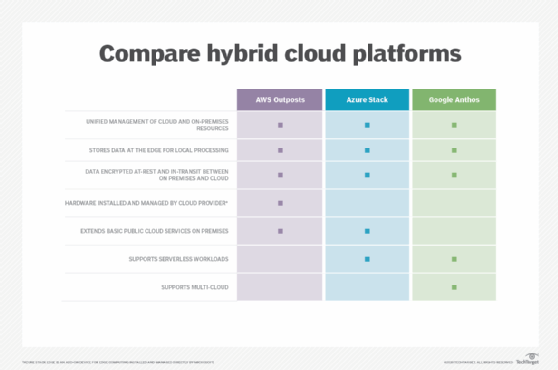
AWS Outposts pricing
There is no fixed price for AWS Outposts. The pricing for each organization depends on several factors, such as whether they use racks or servers. For both, AWS offers a variety of configurations with different options for Amazon EC2 instance types and storage.
Different AWS Outposts rack configurations include different combinations of EC2 instance types, EBS gp2 volume and Amazon S3 on Outposts. Pricing depends on configuration. The price includes delivery, installation, removal and maintenance, as well as software patches and upgrades.
AWS Outposts servers come in two configurations, each of which has different compute-optimized instances powered by different types of processors. The price depends on the configuration here, as well. It also includes delivery, infrastructure service maintenance, software patches and upgrades.
Organizations can purchase Outposts capacity -- racks or servers -- for a three-year term. AWS provides three payment options: All Upfront, Partial Upfront and No Upfront. With the Partial or No Upfront payment option, monthly charges apply. All upfront charges apply 24 hours after Outpost installation when compute and storage capacity become available for use.
AWS Outposts brings Amazon cloud services into data centers to enable organizations to implement hybrid clouds. Learn what you need to know to get started with AWS Outposts by reading about its requirements, use cases and installation process.