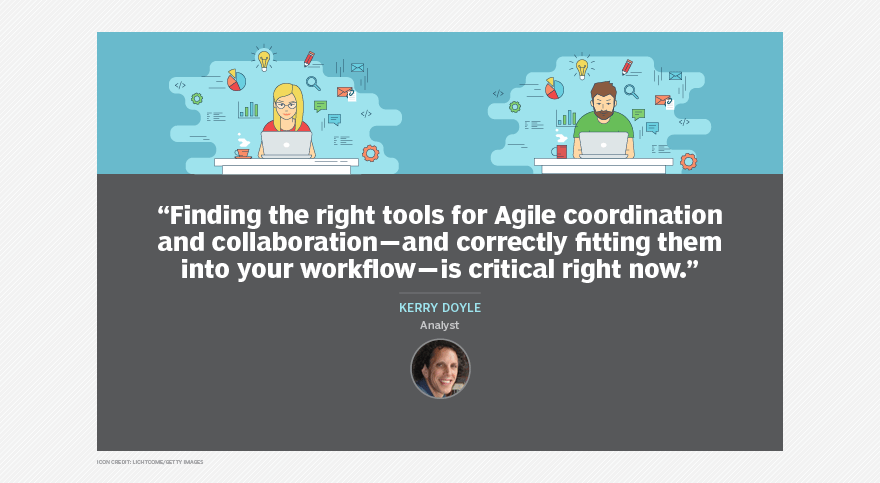5 best practices for remote development teams
Just as this pandemic has affected all types of employees, many DevOps team members suddenly find themselves in isolated work environments. This makes it challenging to stay up to date with versioning, especially if your development work revolves around legacy systems.
Software teams that don't use version control tooling that developers can access over the web are at a severe disadvantage. Instead, they must rely on ancient change review processes that require time-consuming file sharing of each developer's custom scripts. That's why finding the right tools for Agile coordination and collaboration -- and correctly fitting them into your workflow -- is critical right now.
Cloud providers offer a diverse array of tools for continuous integration and continuous delivery that help developers merge and test committed code. In addition to infrastructure provisioning, these cloud services may also include automation features that keep code delivery pipelines flowing and maintain security while staff works off site.
Here are some of the top Agile tools that can help development teams deal with the remote worker phenomenon:
- SwiftKanban. SwiftKanban is geared toward remote development teams and DevOps. Its web-based visualization approach supports Scrum and Agile tools. Remote team members can access a range of metrics via Kanban, a highly visual whiteboard that helps manage workflows and quickly identify bottlenecks.
- Usersnap. Usersnap is a web-based bug tracking tool. It uses point-and-click annotation to simplify the process of logging change requests, filing bug reports, responding to developer and receiving designer feedback. Usersnap's visual interface is easily accessible by third-party developers, clients, colleagues and quality assurance personnel.
- GitLab. GitLab provides a version control system that developers can access from their browser, but governs that access with permissions, branch protection and authentication features. GitLab's repository contains granular security and real-time safety features that are especially important for remote developers. This is a great tool for coordinating workflows, accurately tracking version changes and effectively protecting development processes.
- Status Hero. Status Hero makes it easy to gather team status information quickly, both through member queries and system activity logs. This tool can provide a cohesive team picture that accurately conveys how team members are, what they're doing, and where they might be struggling.
Kerry Doyle is an IT analyst.