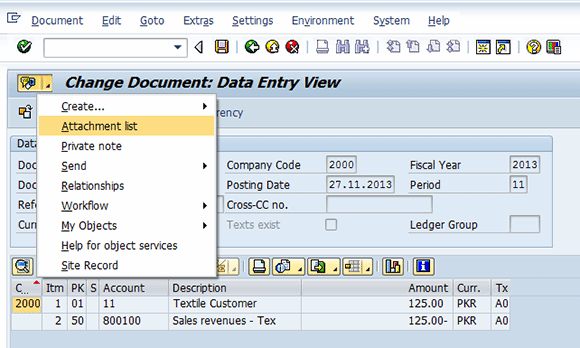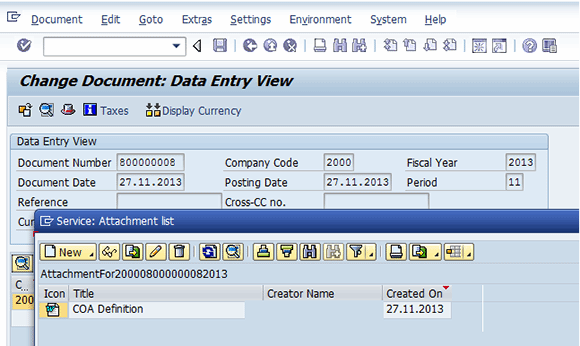Attach documents to an SAP object without having to use SAP DMS
With SAP Services for Object, users can attach information to an SAP object without using the SAP Document Management System, writes Jawad Akhtar.
SAP Services for Object is a highly versatile yet little-used functionality in the SAP ERP portfolio that allows business process owners to add attachments like a Microsoft Word document or an Adobe Acrobat (.pdf) file to any SAP object without implementing the SAP Document Management System (DMS).
For more on SAP manufacturing
Record plant data, automate yourdiscrete manufacturing processes
How do I handle co-products, byproducts in SAP ERP?
Read how manufacturers can get more out of SAP ERP reports
An SAP Object is a business transaction such a purchase order, a sales order, an invoice or a goods receipt that the business process owner routinely performs and wants to attach documents to for record or reference purposes.
SAP Services for Object is not restricted to only attaching files to SAP objects, but also provides the option to add notes and website links. Another advantage of using Services for Object is that the attachments or notes attached to an SAP object are stored in the SAP ERP database. That allows different business process owners the ability to access and open the same object attachments from varied physical locations. SAP Services for Object is available for all business process owners in all SAP ERP functions and processes.
The SAP Services for Object option becomes available after a process owner has saved a business transaction. A saved business transaction creates a unique record in the database, such as a purchase order number or a sales order number. The process owner accesses the transactional record in change mode and then uses Services for Object to create attachments or additional notes. The Services for Object icon becomes available on the top left-hand side of all SAP objects (see Figure 1).
Figure 1 shows the SAP Services for Object icon available on the top left-hand corner of an SAP transaction while recording a customer's payment. Clicking the icon brings up the dropdown list from where the process owner can select the "Create…" option to attach and save Microsoft Word or Excel documents. Later, when the same or another process owner accesses the attachments for the business transaction (the customer payment), click on the "Attachment list" option shown in Figure 1, and the system brings up the list of attachments that are available for viewing (see Figure 2).
About the author:
Jawad Akhtar is the author of the SAP PRESS book Production Planning and Control with SAP ERP. He is the head of SAP delivery in AbacusConsulting, where he focuses on logistics and SCM issues.