Evaluate 7 cloud monitoring tools for networks
Organizations use cloud monitoring tools to manage on-premises, hybrid and cloud networks. Discover the features of seven cloud monitoring tools that can enhance performance.
Now more than ever, organizations are migrating to the cloud. As different areas of IT -- including storage, applications and networking -- shift to the cloud, IT professionals are using cloud-based monitoring tools to evaluate the performance of their on- and off-premises infrastructures.
The move to the cloud has necessitated the development of advanced performance tools for cloud environments. Cloud monitoring tools help organizations manage their IT infrastructure, regardless of where it's deployed. Meanwhile, cloud-based network monitoring can help organizations manage their on-premises network infrastructure.
Tools differ based on vendor offerings, as well as the location of the network. Enterprises should evaluate the different types of cloud monitoring tools to determine which might be the best fit for their organization.
Types of cloud network monitoring tools
Different types of cloud monitoring tools are available, but they all focus on managing and evaluating the health and performance of cloud infrastructure and applications. Some of these tools can also manage on-premises or hybrid networks that integrate on-premises data centers with a cloud service.
This article is part of
What is network management?
In contrast, cloud-based network monitoring tools are typically hosted in the cloud and support the management of on-premises and cloud networks. This includes monitoring network traffic, performance and connectivity.
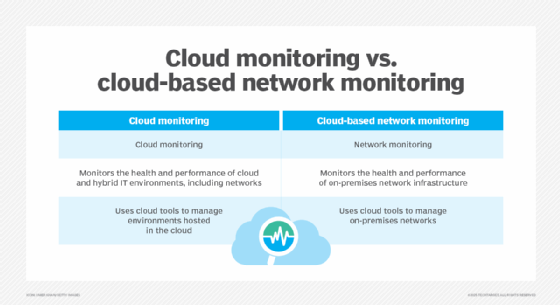
Features of cloud-based network monitoring tools
Cloud-based network monitoring tools observe on-premises networks in different ways, depending on the tool. Every monitoring tool offers insights into operations through dashboards, but the metrics and analytics provided differ. Nevertheless, they all offer the same core capabilities to fit under the cloud-based network monitoring category.
The feature set of a typical cloud-based network monitoring tool includes the following:
- Real-time analytics. Measures and analyzes data metrics from a variety of sources within the network to offer detailed information about network performance and behavior.
- Observability. Monitors network health to provide insights into the network infrastructure and its applications.
- Alerting. Tracks network performance and alerts teams about issues when they occur so organizations can proactively manage outages and incidents.
- Automation. Provides automated network monitoring and executes repetitive tasks to save time.
4 cloud-based network monitoring tools
Many vendors have released cloud-based network monitoring tools that provide detailed views into network operations across an organization's interconnected systems. The following overview presents a selection of cloud-based network monitoring tools and evaluates their features and key differences.
This overview is based on research of available products, vendor documentation and recent industry reports. The following tools are listed in alphabetical order and are not ranked:
- Datadog.
- Dynatrace.
- Grafana.
- Splunk.
Datadog
Datadog is a SaaS-based infrastructure monitoring and security platform. Founded in 2010, Datadog provides observability for modern IT environments, with a focus on monitoring and analytics for cloud computing services, applications and infrastructure.
Datadog's services optimize cloud, hybrid and on-premises network environments, offering visibility into every layer of the network environment, regardless of deployment location. The platform integrates with network configuration management tools to provide teams with a centralized view of their network operations.
Datadog offers a unified way to address monitoring, logging and traceability while reducing mean time to resolution. It provides dashboards that enable teams to monitor the network, with detailed maps to visualize performance, metrics to analyze database operations and alerts that identify events for proactive management.
Datadog monitors network operations at both detailed and aggregate levels. Its features include the following:
- AI log analysis. Locates and identifies anomalies and offers corrections.
- Debug tools. Identify and fix problems.
- Security facility. Monitors the software stack continually to identify problems before they occur.
The Datadog platform interfaces with monitoring tools from major cloud providers, such as AWS, Google Cloud and Microsoft Azure. It can also integrate with various vendor environments, such as OpenStax, Red Hat OpenShift and VMware.
Datadog offers basic functions at no cost for up to five hosts. The platform charges per host for networks that require more than five hosts or greater levels of function. Costs range from $15 to $34 per month, depending on the tier model.
Dynatrace
Founded in 2005, Dynatrace is a cloud observability platform that provides analytics, automation and security capabilities to help administrators optimize their infrastructure and applications. It provides visibility across all deployment environments, including public and private clouds, hybrid infrastructure and on-premises networks.
Dynatrace Managed is a self-hosted SaaS version of the Dynatrace platform, designed for on-premises or private cloud deployment. It stores data locally and provides data center analytics, among other capabilities. Organizations can install Dynatrace OneAgent directly onto each host they want to manage. OneAgent then collects performance metrics from each host and manages them using advanced analytics and automation. In terms of network operations, OneAgent ensures communication across networks and provides data that helps teams monitor network capacity, assess health and understand the network topology.
Dynatrace features include the following:
- Analytics and observability. Collect and analyze data from multiple sources across the infrastructure to provide detailed performance insights.
- Security. Detects infrastructure and application security threats and provides analytics about real and potential incidents.
- Automation. Automates threat response and digital transformation.
- Davis AI. Uses proprietary AI to conduct root cause analysis as well as locate and correct problems before they affect employees and customers.
Dynatrace integrates with Amazon, Google and Azure as well as Red Hat OpenShift, OpenStack, Oracle Cloud and other software platforms. Dynatrace provides a unified view into each layer of the stack and a view across both cloud and on-premises systems.
Dynatrace offers a variety of pricing models, charging per host, depending on the size and duration of monitoring. All models offer full platform access to the service and product capabilities.
Grafana
Grafana is an observability platform that includes visibility tools within a single, unified dashboard. Grafana Labs released Grafana in 2014 as an open source cloud monitoring platform. The company later released two commercial editions of the platform: Grafana Cloud and Grafana Enterprise. Organizations with on-premises data centers can use the latter option to monitor their networks.
Grafana Enterprise integrates with other platforms to aggregate data from external sources. These include cloud-based monitoring platforms, such as Datadog and Dynatrace, as well as cloud providers like AWS, Azure and Google.
Grafana Enterprise offers advanced capabilities to provide data observability and compile metrics from tools such as Prometheus and Splunk. Dashboards help users track insights, create reports and enforce security policies. It also supports plugins to databases and provides user support capabilities.
Grafana Enterprise features include the following:
- Advanced reporting. Generates PDF reports of data and records queries to identify trends.
- Access control. Enables users to enforce permissions to permit certain users to access data.
- Security. Enables users to restrict data access to certain users, and audits data to prevent potential threats and remain in compliance.
The cost of Grafana Enterprise depends on factors like the number of users and integrations, as well as the desired tier model. Organizations interested in Grafana Enterprise must contact Grafana directly to receive a quote for their specific network.
Splunk
First released in 2004, Splunk is a data observability platform originally designed to consolidate and analyze siloed data. The service has since developed into a comprehensive cloud-based observability platform. Cisco completed its acquisition of Splunk in March 2024, adding Splunk's analytics and observability capabilities to its portfolio.
Two Splunk platforms are available: Splunk Cloud and Splunk Enterprise. Although both are cloud monitoring platforms, Splunk Cloud is for organizations with workloads in cloud environments, while Splunk Enterprise is deployed on-premises. Organizations install Splunk Enterprise onto their on-premises devices and are able to monitor their entire infrastructure.
Splunk Cloud and Splunk Enterprise provide mostly the same features and capabilities, but Splunk Enterprise provides organizations with more administrative control due to its on-premises deployment.
Splunk Enterprise features include the following:
- Dashboards and visualizations. Include multiple customized dashboards and chart visualizations with metrics that provide data observability.
- Monitoring and alerting capabilities. Provide continuous monitoring of the infrastructure and alert users about events to keep them informed on the status of operations.
- Reports and metrics. Enable the creation of real-time reports used in dashboards.
The cost of Splunk depends on the chosen plan. Splunk plans charge by the workload or the amount of data, services or number of hosts used. Organizations interested in Splunk must first decide which type of plan they want to deploy to receive an accurate estimate.
3 cloud monitoring tools
Network operations can exist within a cloud environment. Organizations that have network workloads in the cloud or an on-premises infrastructure with a public cloud service can use cloud monitoring tools as well.
Popular monitoring platforms from public cloud providers include the following:
- Amazon CloudWatch.
- Google Cloud Monitoring.
- Microsoft Azure Monitor.
Each cloud monitoring platform offers roughly equivalent features but is only available to users who have subscribed to the respective cloud service. They all include tools that give detailed visibility into network operations, in addition to generating detailed logs and providing ways to search through each record. They also include software that monitors internal operations and provides metrics on cloud performance.
Each cloud service can view operations in external cloud or on-premises environments and can manage applications that interface with components on those systems. They provide information about CPU usage and disk activity and offer ways to set levels that trigger alarms that can either notify someone or alter a performance parameter. Cloud administrators can use the services to change the amount of memory allocated and measure its effect on performance.
The cloud services do differ in pricing, however.
Amazon CloudWatch
Amazon CloudWatch is the monitoring service part of AWS. Amazon CloudWatch doesn't have a fixed charge, but it has a tier that includes a set of metrics that are free for the first 12 months. Users who need information beyond the limitations of the free set pay for what they use each month, typically per gigabyte (GB).
Amazon CloudWatch features include the following:
- Network monitoring. Monitors network performance and collects metrics to provide visibility on network health and identify potential issues.
- Logs and metrics. Log up to 5 GB of data and provide monitoring metrics.
- Database insights. Combine data logs and metrics from various resources into a single dashboard. Under the free tier, users can have up to three custom dashboards with 50 metrics per dashboard.
After the first 12 months, Amazon CloudWatch offers an additional set of metrics that continue to be free each month. The free set of capabilities are enough to satisfy some users' needs, so they can continue to use the platform at no cost.
Google Cloud Monitoring
Google Cloud Monitoring is part of the overall Google Cloud platform. Cloud administrators can manage configurations in Google Cloud Monitoring at no additional cost beyond the cost of application processing. Basic metrics -- such as Google Cloud metrics, GKE Enterprise metrics and Google Kubernetes system metrics -- are free, but the service charges for specialized services each month per GB.
Organizations can use Network Intelligence Center, another Google Cloud Platform service, along with Google Cloud Monitoring. Network Intelligence Center includes five modules in a single console, all aimed toward network observability, monitoring and troubleshooting.
Network Intelligence Center features include the following:
- Network topology. Visualizes the cloud network topology and its metrics.
- Performance dashboard. Identifies areas of the cloud network that have experienced packet loss or latency.
- Network analyzer. Monitors the network to provide an overview of the network service's insights, potential issues and best practices.
The cost of integrating Network Intelligence Center with Google Cloud Monitoring depends on how much of the platform an organization uses. Some features are free, while others charge based on the number of resources used. Organizations should check pricing details to receive a pricing estimate for the service.
Microsoft Azure Monitor
Microsoft Azure Monitor is the monitoring tool for Microsoft's Azure cloud service. Azure Monitor collects and analyzes application and performance data for cloud and on-premises networks. It provides basic metrics, logs and insights at no additional cost. However, users who need custom metrics must pay for the additional features per GB each month, based on the geographic location where the processing is completed.
Organizations can also integrate Azure Monitor with Azure Network Watcher, the network monitoring platform used to monitor networks and view metrics. Azure Network Watcher includes a series of tools to help organizations manage and troubleshoot their cloud or hybrid networks.
Azure Network Watcher features include the following:
- Network monitoring. Provides a topology tool to prepare a visualization of the network and a connection monitor to ensure connectivity between the cloud service and hybrid endpoints.
- Network diagnostics. Include a series of diagnostic tools -- such as IP flow verification, connection troubleshooting and packet capture -- to identify and remediate network issues.
- Traffic visualizations. Offer flow logs and traffic analytics to visualize network traffic.
Similar to Azure Monitor, Azure Network Watcher provides a limited amount of GB allocation for free. Once users reach this threshold, they then pay monthly for each additional GB, with the price varying depending on the feature. Organizations that plan to use Azure Monitor with Azure Network Watcher must contact the sales team for a more precise estimation of how much the service will cost to manage their network environments.
Cloud monitoring considerations for networks
Most companies have moved some or all of their processing to the cloud, which enables them to deploy cloud monitoring tools for their workloads. Those that haven't still look to the cloud for cloud-based network monitoring tools. These services are typically easier and more cost-effective to deploy. They provide organizations with real-time data about their network environments, while being more accessible and scalable, among other benefits.
Organizations that are interested in cloud in any capacity should carefully examine all types of cloud monitoring services. Consider the full spectrum of capabilities from each company before implementing a cloud monitoring tool within the network.
Editor's note: This article was written by David Jacobs and expanded by Deanna Darah to provide additional insights about each tool.
David Jacobs has more than 30 years of networking industry experience. He has managed leading-edge hardware and software development projects and has consulted Fortune 500 companies and software startups.
Deanna Darah is site editor for TechTarget's Networking site. She began editing and writing at TechTarget after graduating from the University of Massachusetts Lowell in 2021.





