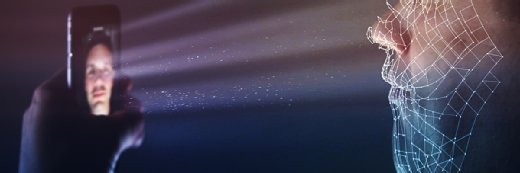Getty Images/iStockphoto
Self-checkout systems: What to know before implementing
Between the COVID-19 pandemic and the surge of AI, a new era of business emerged relying less on humans and more on technology -- hence, the rise of self-checkout systems.
Self-checkout systems are technology-based systems that allow customers to check out items on their own without the help of a human cashier.
In 2023, 96% of retailers offered some form of self-checkout, according to an ECR Retail Loss report -- and some are even getting rid of human cashiers altogether.
They have become increasingly popular for businesses and shoppers alike. A recent survey from NCR Voyix found that 43% of consumers prefer self-checkout to a traditional checkout lane.
However, self-checkout systems also have drawbacks. In recent months, retail giants such as Target -- who have traditionally relied on self-checkout as part of their business model -- are cracking down on self-checkout. Target added cameras to reduce theft, using technology that detects unscanned items.
Despite some retailers -- such as Dollar General and Walmart -- pulling back, self-checkout systems don't appear to be going away. According to a report from FMI, the number of shoppers using self-checkout nearly doubled from 2018 to 2021.
How do self-checkout systems work?
Self-checkout systems -- or assisted checkouts -- provide a self-service option for shoppers instead of a traditional point-of-sale system.
The system utilizes technology for essential checkout functions, including the following:
- Recognize and ring up items with barcode readers.
- Weigh items sold by volume, such as produce.
- Ensure scanned items are correctly placed in bagging areas.
- Apply any coupons or discounts.
- Complete payment transactions.
Self-checkout systems are designed to be completely autonomous; however, some stores still have one or two associates in checkout areas to help customers. These checkouts also have a system to alert employees when assistance is needed.
Self-checkouts are typically equipped with security measures such as security cameras and weight sensors.
Pros and cons of self-checkout systems
Self-checkout systems have many benefits -- but they also come with some drawbacks. It's essential to weigh the pros and cons of a self-checkout system based on unique business needs.
Some of the benefits that come from self-checkout systems include the following:
- Faster checkout times. Self-checkout systems offer a more efficient checkout, especially for shoppers with fewer items. The self-checkout option can free up traditional checkout lines and speed up the process.
- Less reliance on store staff. Only one or two employees are needed to oversee self-checkout areas, which frees up time for employees to get to other tasks and lowers the number of needed front-end employees.
- Extended shopping hours. Some stores may be able to let customers shop earlier or later than usual since self-checkout is not dependent on human cashiers being available.
- Improved customer satisfaction. Although not all customers will love a self-checkout system, it can greatly improve customer satisfaction for those who prefer it and reduce wait times across the business.
- Contactless option for shoppers. Since the pandemic, there has been an increased focus on contactless or minimal-contact shopping experiences, and self-checkout systems are perfect for those who want a contactless option or don't want to interact with store associates.
Despite all the benefits of self-checkout systems, it's also important to understand the disadvantages and risks. Self-checkout systems come with some cons, such as the following:
- Risk of theft. Implementing a self-checkout system can come with the inherent risk of inventory loss and an uptick in shoplifting. Shoplifters can scan the barcode of a cheaper item, weigh a different item or bag an unscanned item. An ECR study found that self-checkout systems accounted for as much as 23% of the total for unknown store losses.
- Impersonal shopping experience. For some, not interacting with a cashier can make the shopping experience feel impersonal and isolated. Plus, human cashiers can answer questions, address concerns or rectify any mistakes or errors on the spot, such as defective items. That "human touch" is lost with an automated checkout process and can hinder customer loyalty, according to a recent Drexel study.
- System errors. Possible issues with self-checkout systems include problems with scanning and items not being recognized in the bagging area. Although associates are typically present to help address these concerns, technology complications that hinder the checkout process can frustrate employees and customers.
- Customer frustration. Customers who prefer a traditional checkout experience may be frustrated if that option is unavailable, which can lead to negative feelings and lost business.
Main types of self-checkout systems
Various types of self-checkout systems address different business needs, and technology is evolving. Here are the most common types of self-checkout systems.
Kiosks
Self-checkout kiosks are a popular option, especially for grocery and convenience stores.
Kiosks are individual self-checkout units that allow customers to complete the checkout process like a traditional cashier lane. Customers scan item barcodes -- typically using a digital scanning area or a handheld scanning device -- or input item names to find products in the system.
Kiosks typically accept several payment methods, such as debit or credit cards, cash or a digital wallet.
Scan-and-go
Although kiosks are a popular option, other self-checkout systems can make the shopping process even quicker. With a scan-and-go system, customers are given a handheld barcode scanner at the start of their shopping experience. Instead of waiting to scan all items during checkout, customers scan as they shop before putting items into the cart.
When it's time to check out, the device is docked in a designated checkout area, which uses technology to recognize the scanned items. Customers can then complete the transaction as normal, without needing to rescan everything in the cart.
Mobile apps
In recent years, scan-and-go technology has evolved to allow customers to use their smartphones to scan barcodes instead of relying on a handheld device.
Customers scan their items as they go with their device's camera through a designated mobile app. Some businesses allow users to pay in the app, skipping the checkout line entirely. Other businesses may require customers to go to a self-checkout area and scan a code from the app. For example, Walmart's mobile app generates a QR code to scan during checkout.
RFID
With RFID-powered self-checkout, radio frequency identification (RFID) tags -- which contain similar information to a barcode -- are placed on inventory items, which RFID scanners read.
Self-checkout systems that use RFID may require customers to place items in a designated area that scans the RFID tags to detect the items and complete the transaction accordingly.
However, retailers like Amazon are trying to take it one step further with Amazon Go, which uses the technology to allow customers to walk out of the store, with no checkout process necessary, and automatically charge customers when they leave the store.
This type of self-checkout solution is quickly changing as advancements are made in artificial intelligence and other smart technology. For example, Kroger is experimenting with a "smart cart" where customers scan and weigh items in their cart as they shop.
Implementation tips
No matter what type of self-checkout system is used, it's important to implement a new system with consideration for both customers and employees.
Here are some tips to maximize the benefits of self-checkout:
- Choose an option that aligns with business needs. There are many self-checkout options, so it's important to understand each type and determine the best choice for the business needs.
- Introduce self-checkout gradually. Going all-in on self-checkout systems can be confusing and chaotic for customers and employees. Instead, introduce the new system gradually to help smooth out any issues.
- Keep a few traditional checkout lanes available. Self-checkout isn't everyone's favorite, so keep an extra checkout lane or two open for those who can't or don't want to use self-checkout.
- Invest in anti-theft measures. Theft is one of the top concerns of implementing a new self-checkout system. Investing in some anti-theft measures along with a new self-checkout system, such as security cameras or checkout audits, can help deter theft.
- Make sure employees are properly trained. Employees who will be monitoring the self-checkout area should be properly trained to help address any customer issues.
- Establish an item limit if necessary. Consider establishing a limit -- such as 10 or 20 items -- to speed up the checkout process. For example, when Target rolled out its pilot "express self-checkout" of 10 items or fewer, self-checkout was twice as fast as stores with no item limit.
Cost and ROI for self-checkout systems
The cost of self-checkout systems varies widely based on factors such as the number of units, the brand the unit is bought from, and the technology the system requires. On average, self-checkout kiosks are around $30,000 per unit and a four-unit setup can cost over $100,000, according to KompareIt. RFID scanners have higher costs because businesses have to purchase RFID tags and sensors.
With self-checkout popularity skyrocketing, the ROI may outweigh the high initial costs of implementing the system. A study from Grand View Research points to the market only continuing to grow, with a predicted 11.3% growth rate from 2021 to 2028.
Self-checkout can attract business from customers who are limited on time or don't want to wait in long queues, which can drive business and outperform competitors without self-checkout options. However, the increased theft risk and price of lost inventory should also be considered when determining the ROI.
The effect on customer experience
Some customers love self-checkout and others hate it -- but that doesn't mean it's impossible to ensure the customer experience is as good as it can be for all shoppers.
A poorly managed or overcrowded self-checkout area can put a bad taste in customers' mouths, as long lines can defeat the purpose of self-checkout.
For stores that rely heavily on self-checkout, customers can take issue with only one or two traditional checkout lanes being open, which forces customers to wait in long lines for a limited number of self-checkout lanes.
Here are some ways to ensure that customer experience doesn't suffer when self-checkout systems are introduced:
- Monitor self-checkout areas to ensure issues are addressed promptly.
- Give customers a warning about the new system and provide information on how it works before it's rolled out.
- Offer human cashier reinforcements to help when lines get long.
- Seek out customer feedback and adjust the process where necessary.
- Add rules to self-checkout -- such as no liquor purchases or an item limit -- to avoid long wait times.
Alison Roller is a freelance writer with experience in tech, HR and marketing.