SaaS vs. IaaS vs. PaaS: Differences, Pros, Cons and Examples
There are three major cloud service models: software as a service (SaaS), infrastructure as a service (IaaS) and platform as a service (PaaS). Cloud service pricing models are categorized into pay per use, subscription-based and hybrid, which is a combination of pay-per-use and subscription pricing models.
Software as a Service
Software as a service vendors host the applications, making them available to users via the internet. With SaaS, businesses don't have to install or download any software to their existing IT infrastructures. SaaS ensures that users are always running the most up-to-date versions of the software. The SaaS provider handles maintenance and support.
Platform as a Service
Platform as a service offers developers a platform for software development and deployment over the internet, enabling them to access up-to-date tools. PaaS delivers a framework that developers can use to create customized applications. The organization or the PaaS cloud vendor manage the servers, storage and networking, while the developers manage the applications.
Infrastructure as a Service
Infrastructure as a service is used by companies that don't want to maintain their own on-premises data centers. IaaS provides virtual computing resources over the Internet. The IaaS cloud vendor hosts the infrastructure components that typically exist in an on-premises data center, including servers, storage and networking hardware, as well as the hypervisor or virtualization layer.
How Do the 3 Cloud Computing Service Models Differ?
The three cloud service models mainly differ in what they offer out of the box. SaaS is cloud-based software that companies can buy from cloud providers and use. PaaS helps developers build customized applications via an application programming interface (API) that can be delivered over the cloud. IaaS helps companies build the infrastructure of cloud-based services, including software, content or e-commerce websites to sell physical products.
Companies that use SaaS don't have to manage their data use or maintain their applications. With PaaS and IaaS, however, users must manage their own data use and applications. SaaS and PaaS providers manage organizations' operating systems, but IaaS users must handle their own operating systems.
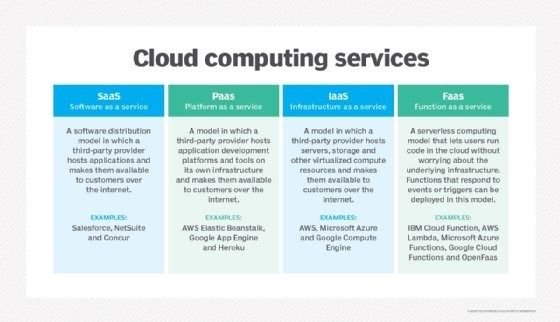
SaaS Pros, Cons and Use Cases
Pros of using SaaS include:
- Easy to access and use: The main benefit of SaaS products is that organizations can use them as soon as they subscribe because it's the easiest cloud model to set up and run. SaaS is also the easiest to maintain because the cloud providers manage everything.
- Scalability: To add users, organizations just have to upgrade their existing plans or subscriptions. They don't have to buy additional server space or software licenses.
Cons of using SaaS include:
- Lack of control: Organizations don't have control over their providers' cloud infrastructures. Consequently, if the provider has an outage, they do as well.
- Issue with integrations: Organizations may have trouble integrating their existing in-house software with the SaaS applications, as their in-house APIs and data structures may not integrate with the external applications.
SaaS use cases include enterprise applications for services such as email, sales management, customer relationship management (CRM), financial management, human resource management (HRM), billing and collaboration.
PaaS Pros, Cons and Use Cases
Pros of PaaS include:
- Simplicity, convenience: PaaS providers deliver most of the infrastructure and other IT services for organizations, which users can access as long as they have an internet connection and a web browser.
- Faster development: PaaS platforms provide compute and storage infrastructures, along with text editing, version management, compiling and testing services that help developers efficiently build new software. They also help development teams work together, regardless of wherever they are physically located.
Cons of PaaS include:
- Lack of scalability: PaaS tools are a little more rigid that IaaS tools, which may be an issue for organizations that experience extremely high demand for their products or services at various times throughout the year.
- Vendor lock-in: Because PaaS vendors have unique configuration requirements, organizations may find it difficult to move from one provider to another.
PaaS use cases include:
- API development: Developers can use PaaS to develop, run, manage and secure APIs and microservices.
- Internet of things (IoT): PaaS supports a variety of application environments, tools and programming languages used for IoT deployments.
- Business analytics: Companies can use PaaS tools to analyze their data to uncover business insights for better decision-making.
IaaS Pros, Cons and Use Cases
Pros of IaaS include:
- Cost efficient: IaaS makes it easier, faster and more cost-effective for organizations to operate workloads because they don't have to buy, manage and support the underlying infrastructure.
- Scalability: The cloud infrastructure ensures that companies have access to all the resources they need when they need them.
Cons of IaaS include:
- Security: In an IaaS environment, organizations relinquish control over cloud security to the third-party vendor. So even though a data breach might not directly affect a company's data, the compromised system could still endanger the its operations.
- Technical issues: Some organizations may experience downtime with IaaS that they can't control. Any problems the provider experiences could limit companies' access to the applications and data they need to operate on a daily basis.
Use cases for IaaS include:
- Website hosting: Organizations can save money using IaaS tools rather than traditional web hosting to run their websites.
- Deploying software: Companies can use IaaS to deploy and run common business software, such as SAP and Salesforce.
- Testing and development: IaaS enables developers to more easily scale up development and test environments.
SaaS, PaaS and IaaS Providers
SaaS services include:
- Adobe Creative Cloud
- Box
- Salesforce
- Dropbox
- Mailchimp
- Zendesk
- DocuSign
- Slack
- HubSpot
- Google Workspace
- Oracle Fusion Applications
PaaS services include:
- AWS Elastic Beanstalk
- Oracle Cloud Platform
- Google App Engine
- Microsoft Azure
- Red Hat OpenShift
IaaS services include:
- Amazon EC2
- Google Compute Engine
- Azure Virtual Machines for Linux and Windows
- Alibaba Elastic Compute Service
- Rackspace Cloud
Additional Cloud Service Models
Other cloud service models include:
- Network as a service (NaaS): This cloud computing model provides organizations access to additional computing resources co-located with switches and routers. NaaS includes: wide area network (WAN), bandwidth on-demand, flexible and extended virtual private network (VPN), security firewall, custom routing, multicast protocols, antivirus, intrusion detection and prevention, content monitoring, and filtering.
- Monitoring as a service (MaaS): This framework enables companies to deploy monitoring applications online. MaaS tools and applications monitor certain aspects of applications, servers, systems or any other IT components.
- Database as a service (DBaaS): Using this cloud-based service, organizations can store and manage various databases without having to configure and maintain physical hardware.
- Communications as a service (CaaS): This is an enterprise communications tool that companies can lease from a cloud service provider. CaaS includes voice over IP (VoIP), instant messaging, collaboration, and video conference apps using fixed and mobile devices. The CaaS provider manages all the hardware and software.
- Storage as a service (STaaS): In this cloud model, a large company rents space in its storage infrastructure to a smaller company. STaaS may be a good option for a small or medium-sized company that doesn't have the capital budget or an IT department to implement and maintain its own storage infrastructure.
How to Choose Between SaaS vs. PaaS vs. IaaS
The size of your organization can help determine which cloud model to use. A few recommendations include:
Small/medium/large companies with limited resources: SaaS
Businesses can save money with software as a service because they don't have to design and develop the software themselves. It makes sense for companies to use SaaS products that meet their business requirements because they can quickly be more productive.
Medium/large organizations with some resources: PaaS
Medium and large businesses with IT departments should consider platform as a service as an option, particularly if they need customized applications that can more easily integrate with their workflows and technologies.
Medium/large enterprises with moderate resources: IaaS
Medium and large businesses that have the necessary IT resources should think about using infrastructure as a service. The almost complete control that IaaS provides means they can create highly customized technology stacks that meet an organization's specific business requirements. IaaS also makes it easy to adapt the technology if business requirements change.
Although similar, choosing among software as a service, platform as a service and infrastructure as a service means companies have to find the right balance between giving up control and saving their employees time and effort so they can be more productive.







